-
-
Notifications
You must be signed in to change notification settings - Fork 112
New issue
Have a question about this project? Sign up for a free GitHub account to open an issue and contact its maintainers and the community.
By clicking “Sign up for GitHub”, you agree to our terms of service and privacy statement. We’ll occasionally send you account related emails.
Already on GitHub? Sign in to your account
The start up example not works: "Create a site using a google drive folder" and "Creating a todo list backend" #117
Comments
|
Hey @Vladimirang Yes there has been many changes on the dashboard since the time that post was written. That post is actually using the older dashboard (located here: https://github.com/daptin/dashboard-classic) The new dashboard is still WIP and a lot of things are not available on that new one (dadadash). You can still use the older dashboard, by compiling it manually and pointing daptin to the dist folder by using |
Thank you for your explain! It is a very valuable tip! |
I hope this explanation is documented. There is a post link on the first description page, but I can't use it. |
|
Just weighing in here (casually). Once I got the dashboard working, I created a workspace (Wasn't sure why I needed it), and it saved and redirect me when I chose "from scratch". Now when I go back to the dashboard, I see my workspace in the left column, but I can't click on it? It's a super weird flow. |
|
Maybe it would be best to enable the old dashboard until the new one is ready? |
|
Hi So the "workspaces"/"bases" entities you are seeing is something of a feature of dadadash and not daptin itself. The workspace/base is to organize documents. I apologies and I see how this can be confusing. So if you can ignore the workspace/base, notice the square icon on the top right, click it and switch to admin mode That will take you to a page like this: Here on the left navigation bar, go to "Tables", and here you can start creating a new table |



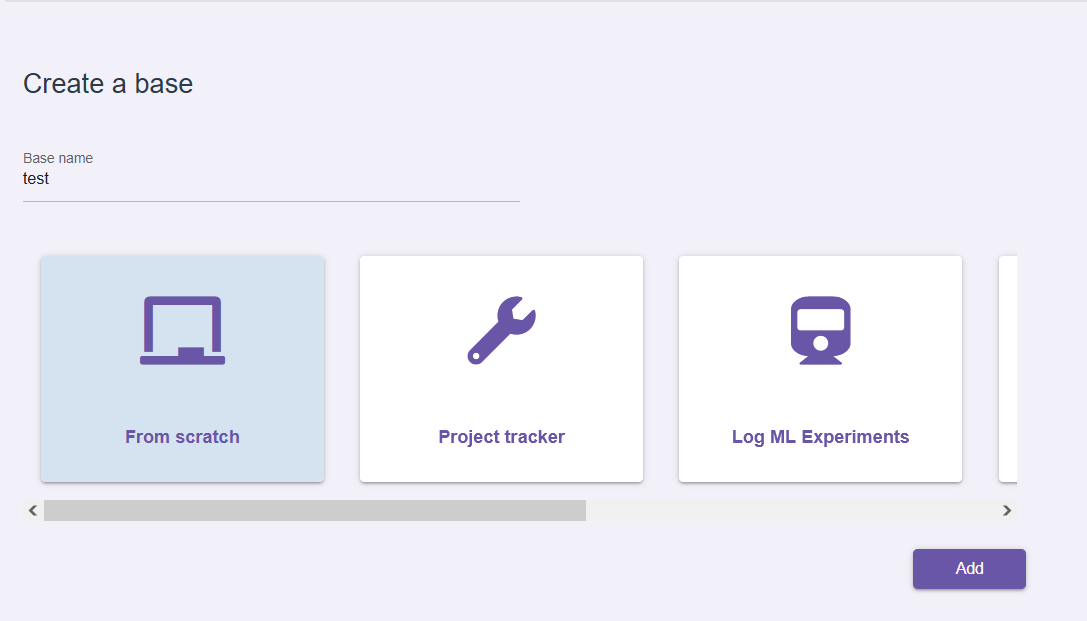
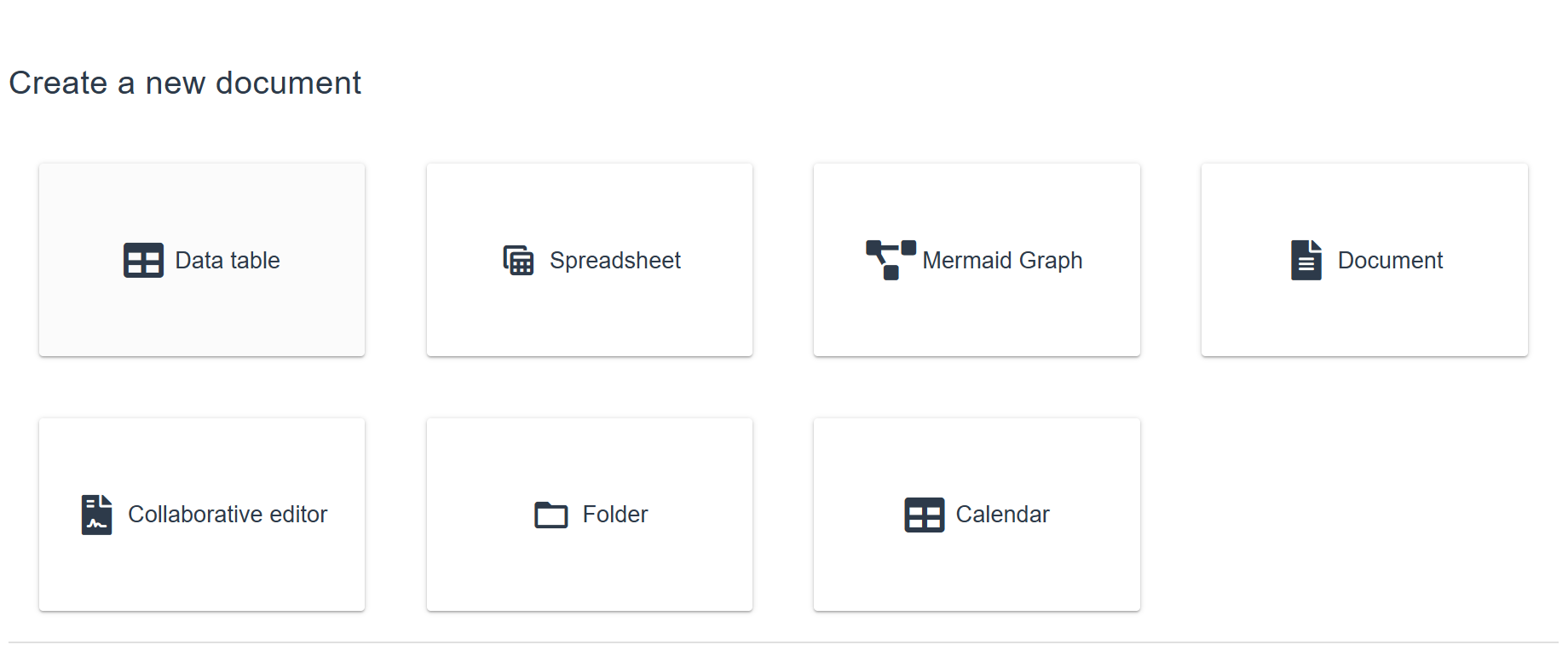
I found that when I run the daptin, the dashboard is different from the instruction .
Do I use it the wrong way? Or daptin is upgraded and the dashboard no longer supported? or there is some other way to use it like that?
Best regards,
The text was updated successfully, but these errors were encountered: