Cannot view project stories #696
Comments
|
Can you go into settings => more settings => misc and let us know the migration status ? |
|
Are you at liberty to share this project with us to help us diagnose the issue, feel free to export your botfront project and send it to us at hi@botfront.io. |
|
Can you try with 0.25.9? |
|
I tried upgrading, the process went normally but now every time I try to start botfront I see this. I've tried uninstalling and reinstalling, no change. Have done botfront down and the botfront up, no change. botfront killall, no change. This is one of the errors in the logs, not sure it is relevant. |
|
@johnmbotanic let's try to separate the issues
|
|
Thanks for the reply. I created a new project with botfront init using 0.25.9 and when I login I get a crash in stories but it has a new stack trace that isn't like the previous. Version: 0.25.9 |
|
That is simply because you didn't set all environment variables. Check the installation instructions in the docs |
|
Thanks, I forgot to set my root_url after I created the new project. For people that stumble onto this thread and wonder about the environment variables, look here. Setup It's set, now this is the error I see. Version: 0.25.9 BTW - I did an update of the botfront source right before I ran so it should be current. @znat If I send the project source to the email (hi@botfront.io) will you have access to it? |
|
Yes, I have access to that mailbox. |
|
It's running on an amazon instance, used NPM to do the install. I will send more detail in an email, thanks! Edit: email sent. |
|
Hi @johnmbotanic, |
|
Hi @johnmbotanic, To do so, connect to mongodb and in the migration collection, there should be only one document, change the version to 6. Also make sure that locked is set to false, otherwise migrations won't run. with the cli that give you ( run each line separately) : Assuming your are using the default configuration for mongo, you can find your MONGO_URL in the botfront.yml file of your project in the .botfront folder. Just replace the If you are looking for an ui to do those change, you can use mongo compass, it's pretty straightforward. |
|
Hi, Sorry for the delay. I will give it a try and update here. Thanks! |


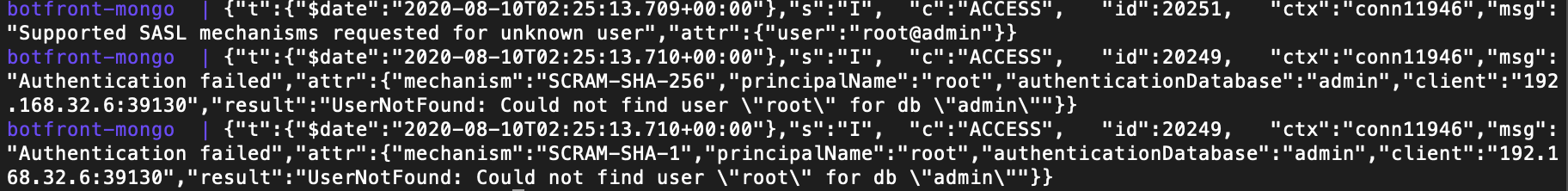
Describe the bug
Here is the report:
To Reproduce
Steps to reproduce the behavior:
Desktop (please complete the following information):
MacOS 10.15.6
Brave
1.11.104
Smartphone (please complete the following information):
Additional context
Add any other context about the problem here.
Happened as soon as I installed the latest version of botfront and tried to login.
The text was updated successfully, but these errors were encountered: