Development setup not working #632
Comments
|
Have you checked that rasa runs? What do you have if you call that IP address from your browser? |
If I call the IP address along with the port on the browser, the request times out after a minute or so. I tried the below IP addresses I noticed if I execute the command botfront up instead of botfront up -e botfront, the URL http://localhost:5005 responds with the text Hello from Rasa: 1.9.0-bf.17.1. However, this doesn't work for the cloned project as described in the Development section |
|
The docs don't say it, but .botfront/botfront.yml needs to be updated for the BF_URL variable. If you're running Docker for Mac or Windows, it should be |
Thanks, @pheel The training is working now. However, I noticed another strange issue. When I try the preview option, only the utter_id is displayed whereas I expect the text associated with the utter_id to be displayed. I noticed a warning in the logs. Below is the screenshot The below URLs show some response when opened in the browser
Note: this issue is similar to #619 (comment) |
|
The URLs resolve from outside the Rasa container but not within. Before we update the docs, check out the highlighted post here. |

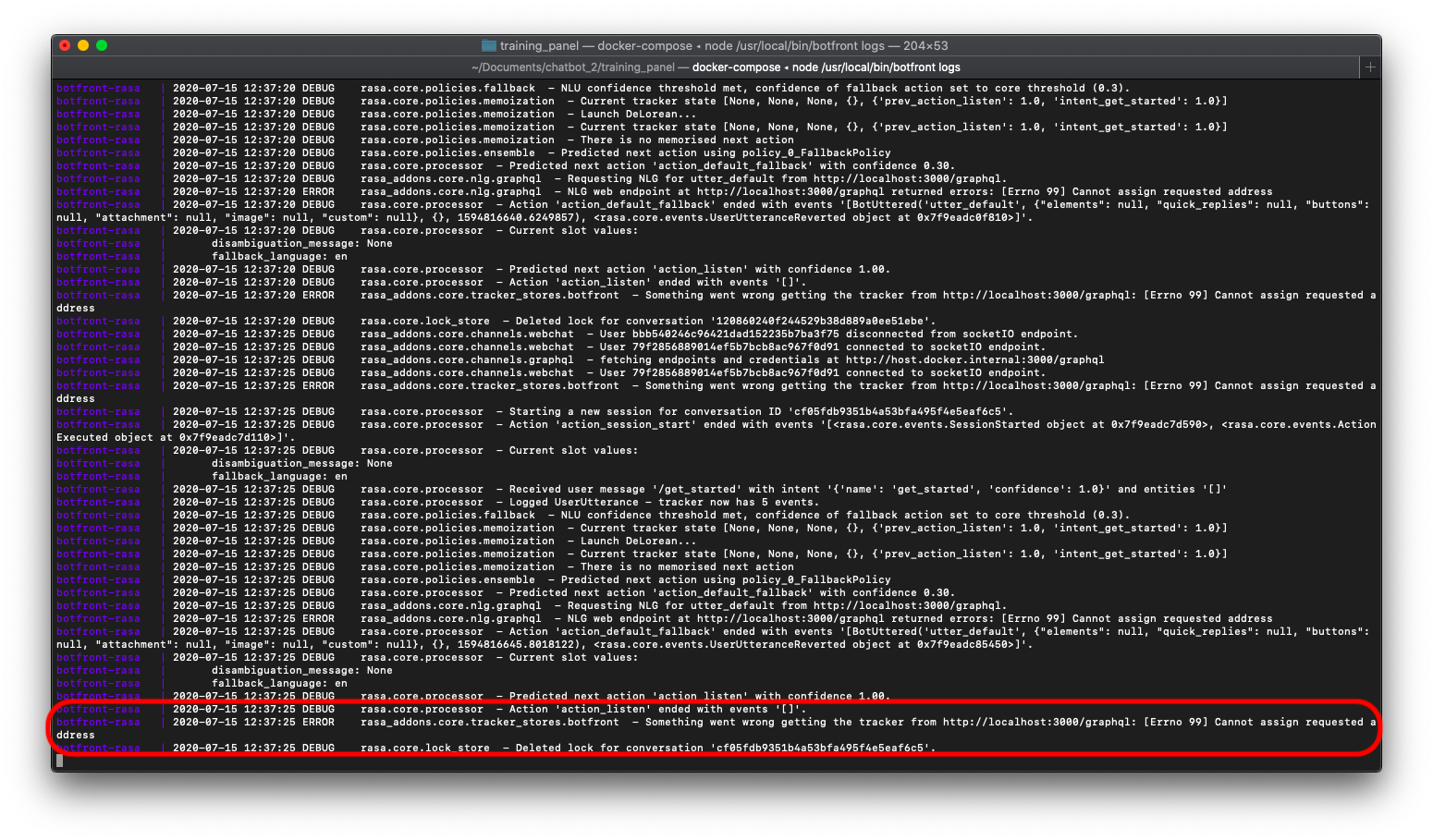
Describe the bug
I followed the steps given in the Development section. The botfront UI is up and running on http://localhost:3000. However, when I click the Train Everything button, after a minute, an error message pops up saying "Error: connect ETIMEDOUT 172.30.0.3:5005"
To Reproduce
Steps to reproduce the behavior:
Expected behavior
The botfront UI should complete the trainig
Screenshots
Error after training
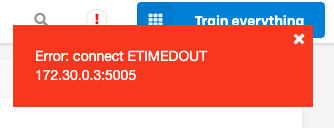
Docker images are up and running
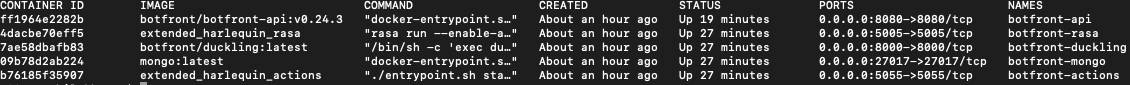
Error in the Botfront project
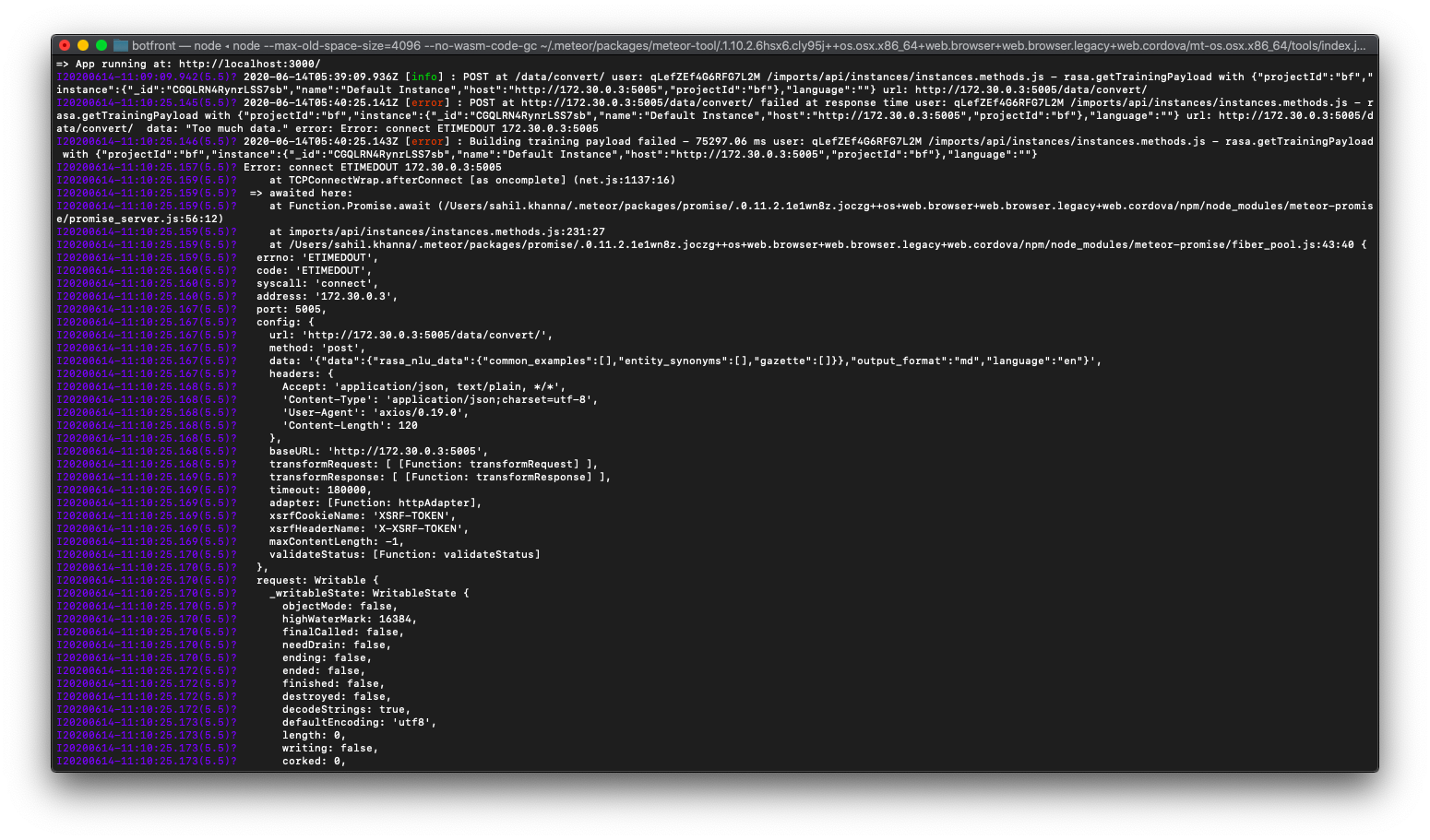

Desktop (please complete the following information):
Additional context
The below command prints the botfront-rasa container IP as 172.18.0.3, however, the IP displayed in the console logs and the error is different, i.e. 172.30.0.3
docker inspect -f '{{range .NetworkSettings.Networks}}{{.IPAddress}}{{end}}' botfront-rasaThe text was updated successfully, but these errors were encountered: