New issue
Have a question about this project? Sign up for a free GitHub account to open an issue and contact its maintainers and the community.
By clicking “Sign up for GitHub”, you agree to our terms of service and privacy statement. We’ll occasionally send you account related emails.
Already on GitHub? Sign in to your account
Generate FontAwesome.Sharp.dll for FA Pro? #107
Comments
|
Hi @AlexCDionne , I am not a licensee of the pro-fonts myself. The prebuilt package tries to extrapolate some things from the free ones. Every once in a while someone comes along using the pro-fonts and then we integrate eventual changes and bring it back in sync. This is usually done by following the remarks in the FAQ Would you mind trying out those steps? I would love to accept a PR with changes related to the pro-fonts. |
|
Hey @mkoertgen, Thanks for the reply. I've been looking at all the documentation listed so far in this repository, but not having any luck. If there's anything specific you find out about the pro version though, please feel free to add a comment on here regarding it and I'll take a look. |
|
I have a pro license too, and am trying to use FontAwesome.Sharp.Pro without success (although I can use FontAwesome.Sharp just fine). I've spent a lot of time reading on here and trying to figure out if I'm doing something wrong, and the only thing I'm left wondering about is that I do not have pro TTFs, I have pro .OTF's, and cannot find pro-version TTFs. Could that be why we cannot get things working? |
|
Hi @toristorii , Yes, the library is built on using the truetype-fonts. They should be available with your pro-license. |
|
Hi @AlexCDionne , I am happy to help and can take a look on the pro-TTFs, in case you need a leg up for getting things to work. Feel free to reach out by email. |
|
@toristorii just submitted a PR updating on this. Will check for a release to be published in the next few days. |
|
I managed to get a successful compile regarding the FontAwesome.Sharp.dll file I needed for my project (FA Pro 6.2.1) and will be able to elaborate a bit more soon. Perhaps tomorrow if I have the time. (I'm making documentation for my team as well, so I'll be able to provide some details on this for generating the .dll with a Pro license) Long story short: Used fontawesome.css instead of all.css, and edited Program.cs which had "FontAwesome Free Solid" to "FontAwesome Pro Solid" or something along those lines (IconHelper file?), with some other adjustments. I also got the TestWPF to work, which required some of the icons that were being used to be removed as they didn't work, with other minor adjustments that I think were a part of a recent commit I saw on here already. |
|
Apologies for not following up with a whole set of documentation for this scenario, I've been having trouble finding the time in general, and haven't done the documentation at work. Small things I can note for now however (in-case someone is still trying and needs help), are some things I also recall doing:
|
|
Hi, |
|
Hi @Paul1980123 , Sorry for the late response. The documentation should get you going, cf. Basically it's
|
|
Hi mkoertgen, I'm still having no luck with this. I'm trying to embed the Pro icons into the DLL which i can then use in a vb.net WinForms application. I've added the Fonts the Pro project, but note that the filename differ from the ProFonts.cs, not sure if this is the issue? fa-regular-400-pro.ttf vs the actual Webfont downloaded from FA, fa-regular-400.ttf When i run the FontEnumGenerator, it still only recognises 2452 icons, i was expecting more to be detected. It's ultimately this icon i am trying to use circle-chevron-right regular Using the following code: Other icons work, but it seems it's all the Pro icons i am still missing. |
|
Hi @Paul1980123 , That's right, the mismatching filenames are sure an issue. Try adjusting the array. Probably this should be made configurable. We do not own a pro license so we generally do have a hard time figuring out and getting the pro-support right. |

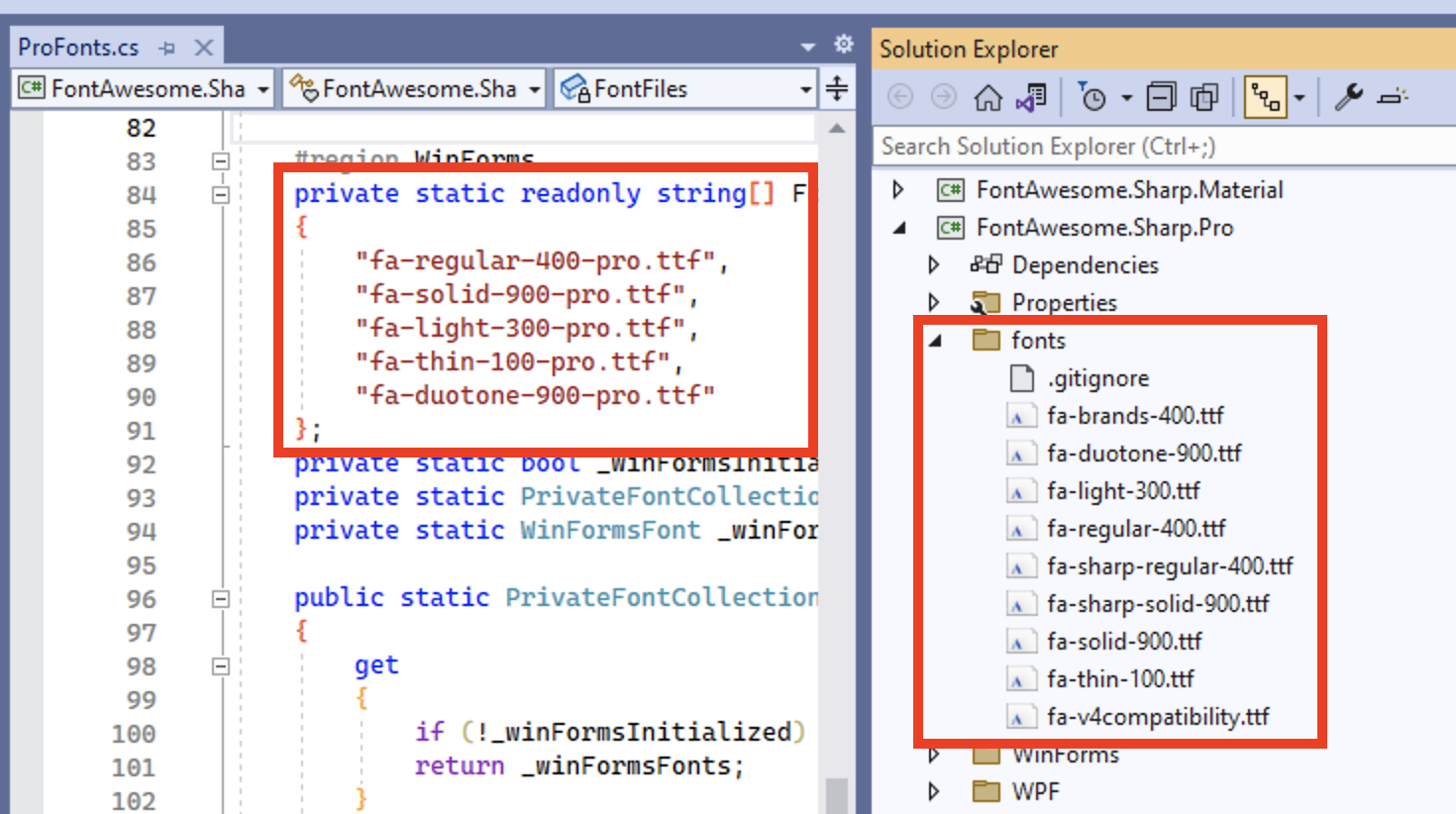
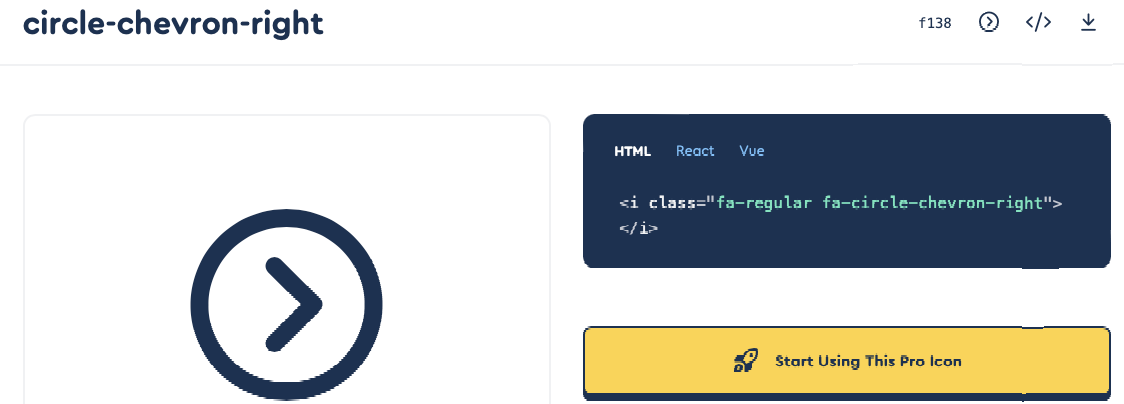
Hello,
I've tried following the instructions from: #15
It seems to be a tad outdated perhaps? Are there any updated instructions for this by chance? I'm trying to replace a previous FontAwesome.Sharp.dll file (v.5.9) with a new one (v.6.2.1), but when I do, all the fonts are invisible, despite following the instructions in that issue linked above.
Note: I'm trying to use Font Awesome Pro v.6.2.1.
Thanks in advance.
The text was updated successfully, but these errors were encountered: