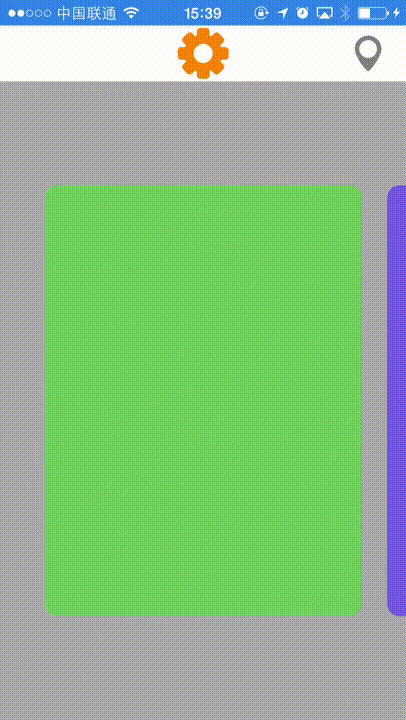Paged scrollView with custom paging width
The preferred way of installation is via CocoaPods. Just add
pod 'XXPagingScrollView'and run pod install. It will install the most recent version of XXPagingScrollView.
If you would like to use the latest code of XXPagingScrollView use:
pod 'XXPagingScrollView', :headsimply, you can indicate the specific paging width & height, or set to 0 if you want a fulfill paging size
public var pagingWidth:CGFloat
public var pagingHeight:CGFloatthen use internal scrollview to show your content
public var scrollView:UIScrollViewcheck more detail in the demonstration