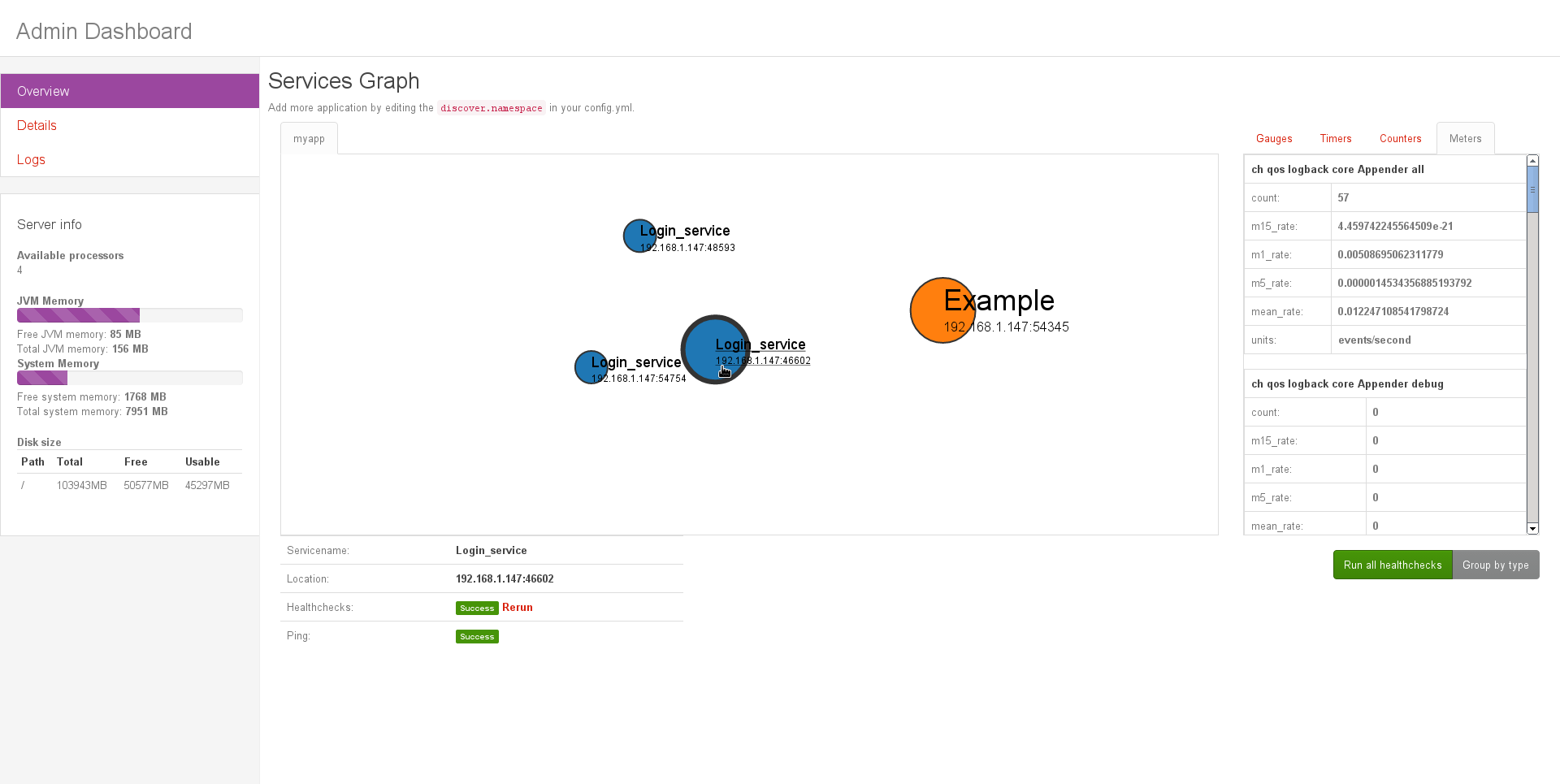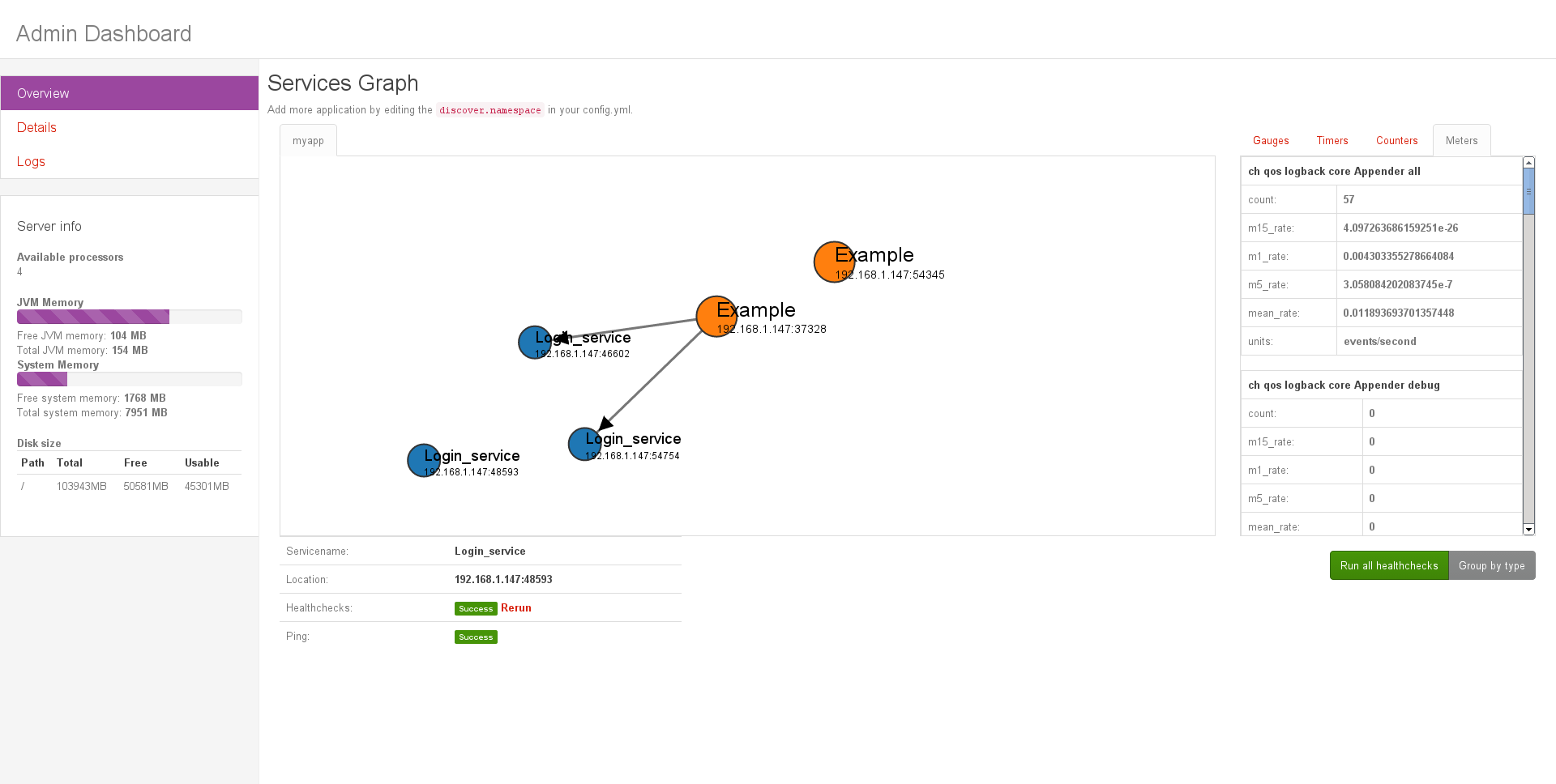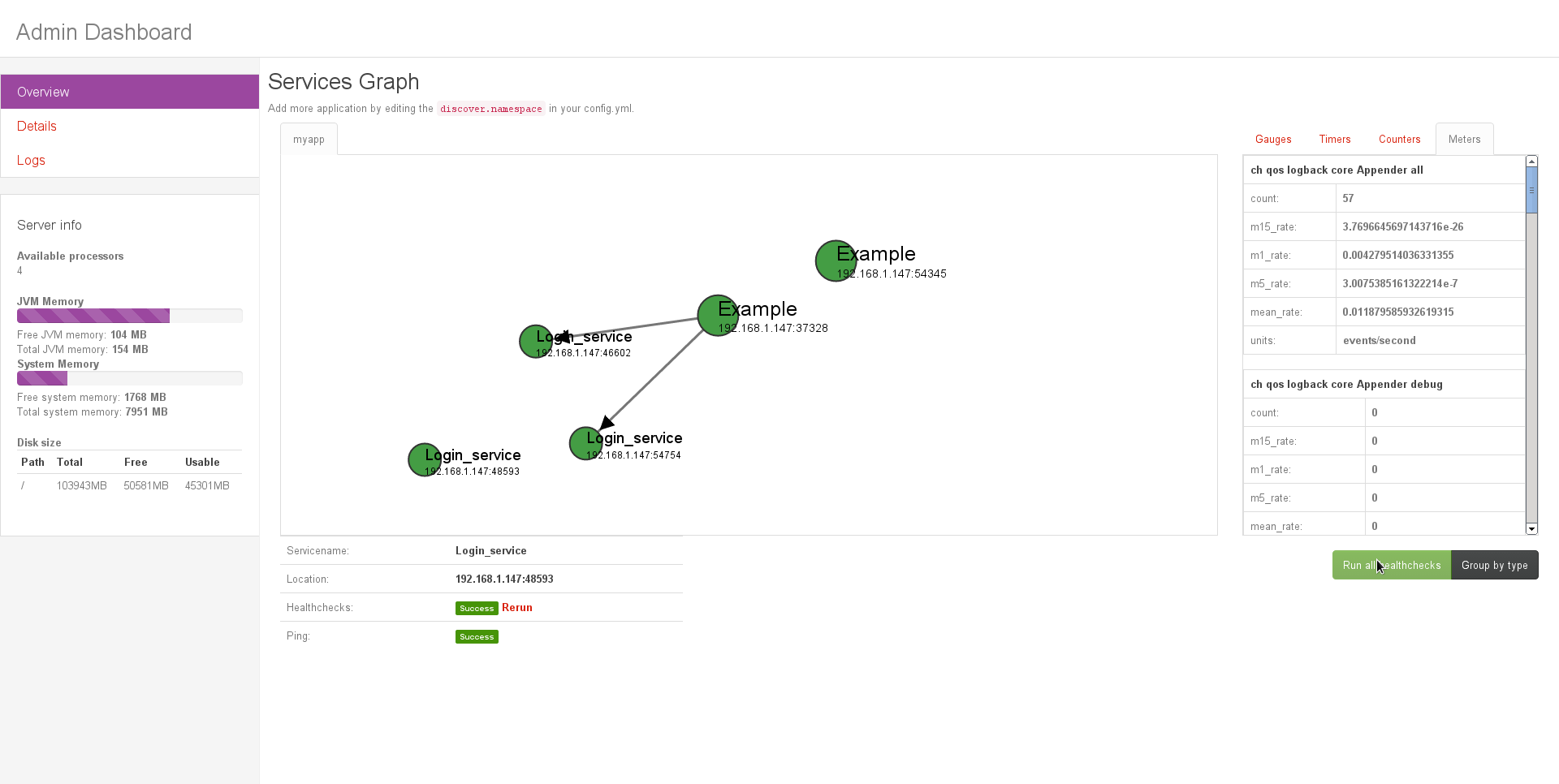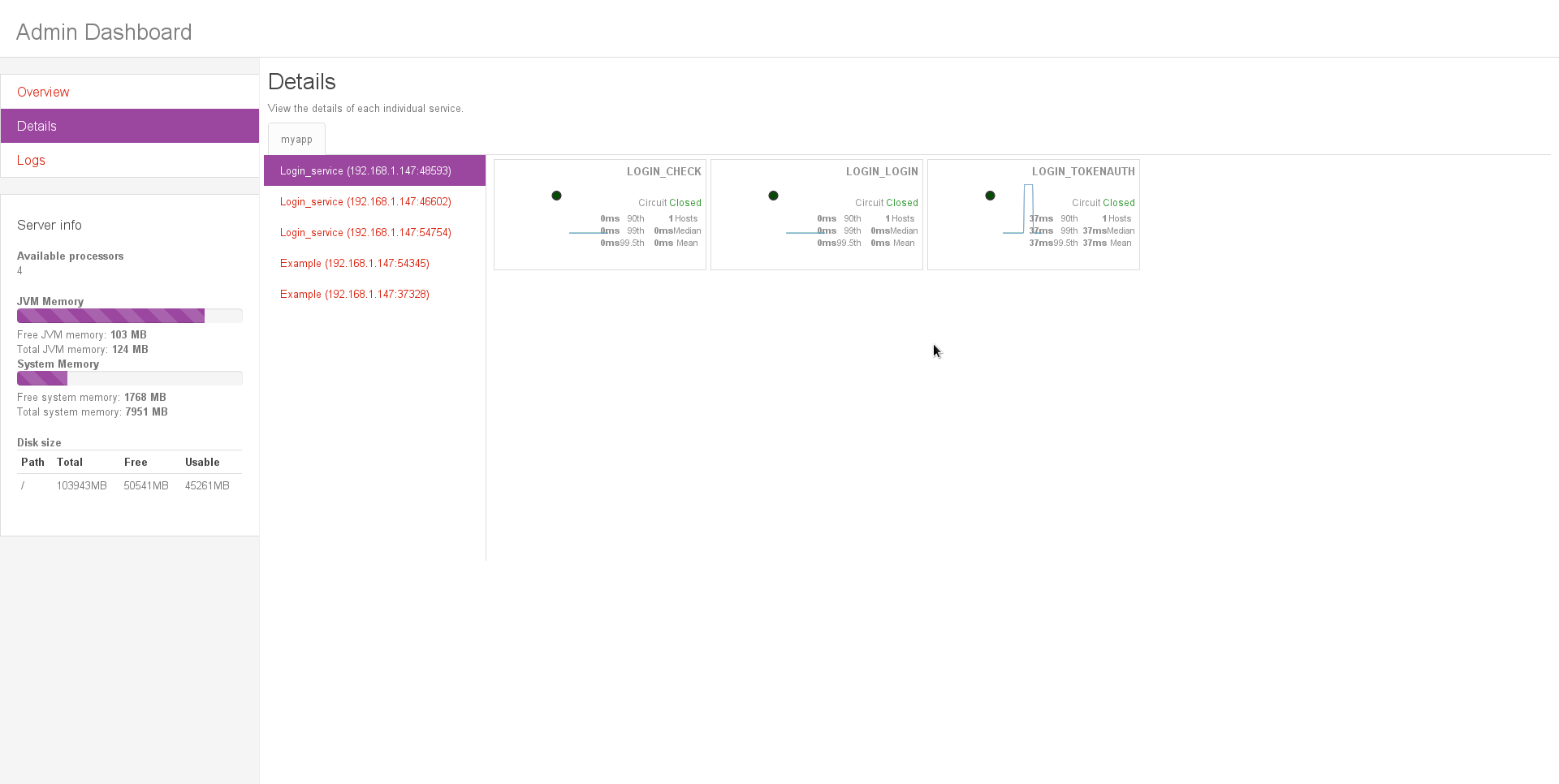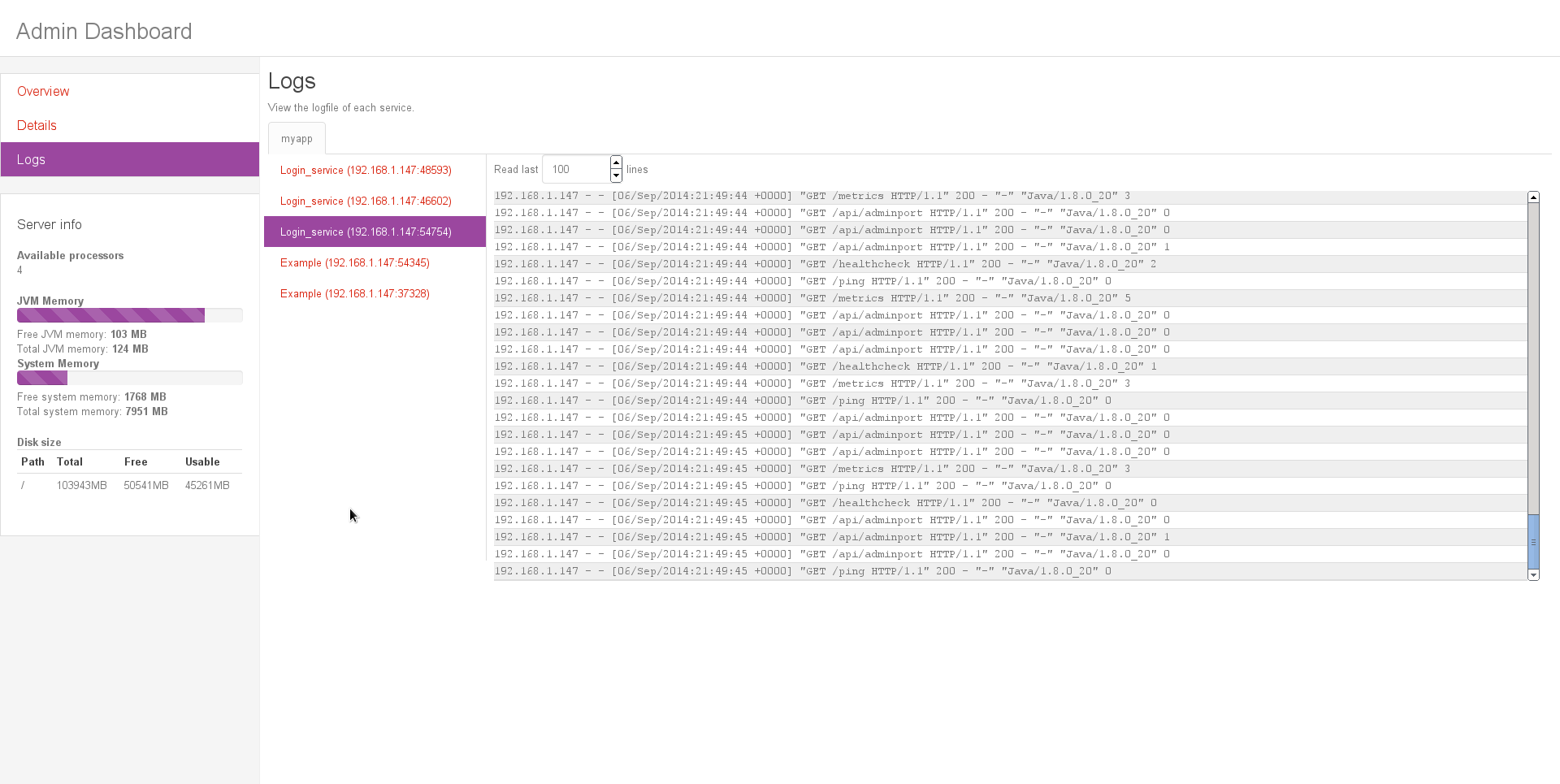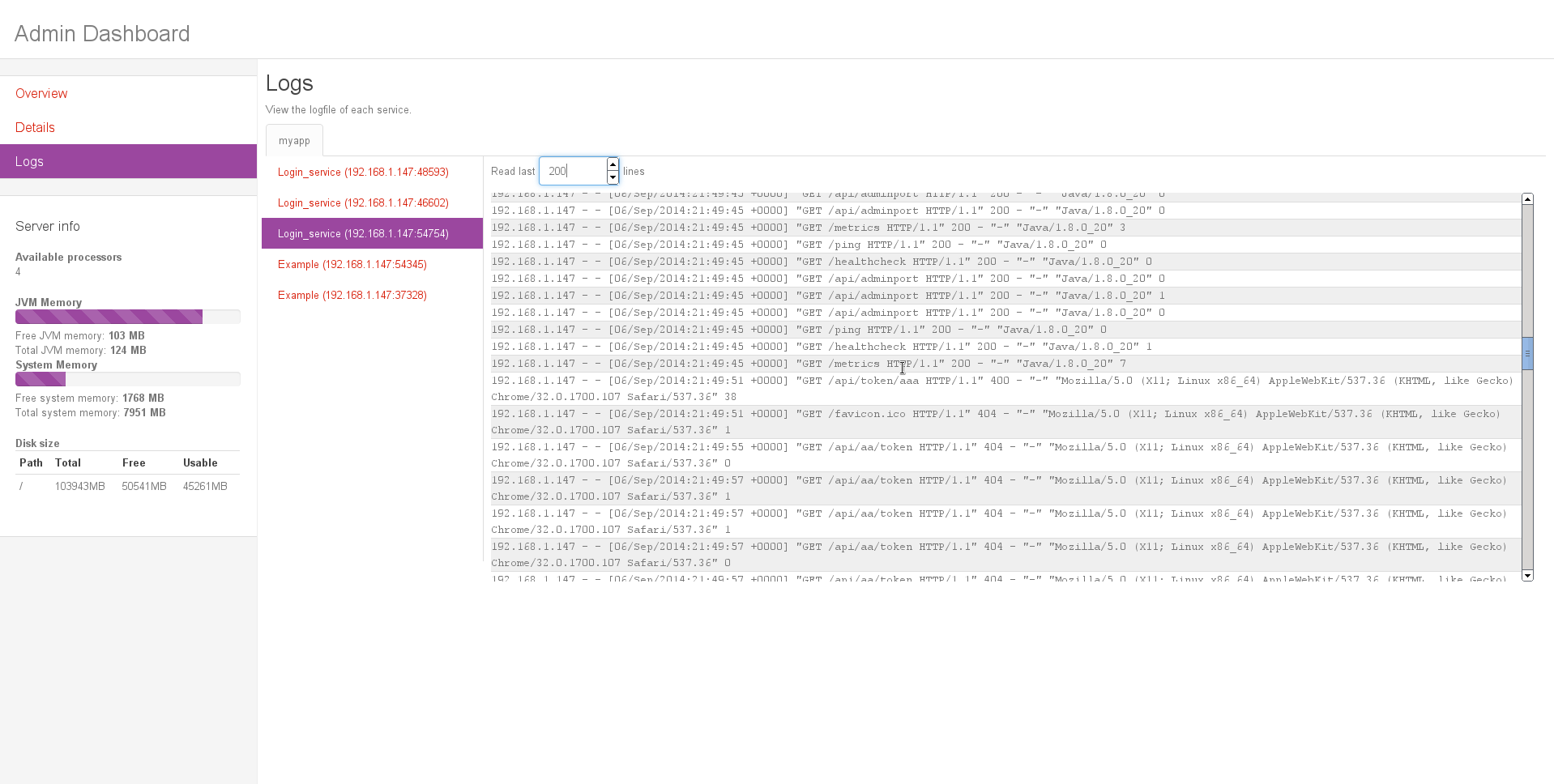This repository contains a microservice Dashboard and framework to operate the dashboard.
- Metrics and healtcheck viewer for your DropWizard microservices.
- An overview of all microservices registered with Apache Zookeeper allong with the Netflix Curator plugin.
- A detailed performance metric for each individual service Netflix Hystrix
- Server overview that shows the CPU, RAM and Disk usage.
- Centralized log management without external dependencies! (it reads your file log)
The dashboard is shipped with a framework / library for dropwizard, which enables you to connect to the admin dashboard and use all its functions with the minimum line of code. It has the following features:
- Registers and configures your service with Apache Zookeeper with a single line of code.
- It has a build in ServiceLocator, you can call other services by name (without knowing their address and / or port).
- The ServiceLocator uses the Netflix Feign library to call other services through Java interfaces.
- It has Yammer Tenacity support build in.
- Install Apache Zookeeper and run it.
- Download the dashboard here and extract the zip file.
- Run the dashboard through the following command:
java -jar dashboard-0.9.0.jar server config.yml - The dashboard should be up and running on http://localhost:8080
There is an example project included, which you can use as a reference.
After you have got the dashboard up and running, create a new Dropwizard project.
- Add the following dependency
<dependency>
<groupId>com.github.abduegal</groupId>
<artifactId>microservice-framework-core</artifactId>
<version>0.9.0</version>
</dependency>- Make your dropwizard Configuration class extend from MicroserviceConfig instead of the io.dropwizard.Configuration class.
- Add the following line to your Dropwizard Application class:
@Override
public void initialize(Bootstrap<ExampleConfiguration> bootstrap) {
bootstrap.addBundle(new MicroserviceBundle<>());
}- Add the following to your configuration.yml file:
discovery:
serviceName: Example
namespace: myapp
#zookeeper:
port: 2181
listenAddress: 127.0.0.1
server:
applicationConnectors:
- type: http
port: 0
adminConnectors:
- type: http
port: 0
requestLog:
timeZone: UTC
appenders:
- type: file
currentLogFilename: /tmp/example_service.log
archive: false
threshold: ALL
logging:
appenders:
- type: console
- type: file
currentLogFilename: /tmp/example_service.log
archive: false
threshold: ALL- The above snippet does the following things:
- Defines the zookeeper connection properties.
- Defines the name of the service (Example) and the namespace (important for the dashboard)
- Tells the application to use a random port (0)
- Configures logging (the log file will be used for centralized logging).
Optionally:
- Use the Hystrix Latency and fault tolerance library by adding the following things to your Dropwizard Application class:
public enum DependencyKeys implements TenacityPropertyKey {
Action;
public static TenacityPropertyKeyFactory getTenacityPropertyKeyFactory() {
return new TenacityPropertyKeyFactory(){
@Override
public TenacityPropertyKey from(String value) {
return DependencyKeys.valueOf(value.toUpperCase());
}
};
}
}
@Override
public void initialize(Bootstrap<ExampleConfiguration> bootstrap) {
bootstrap.addBundle(new MicroserviceBundle<>());
bootstrap.addBundle(TenacityBundleBuilder.newBuilder()
.propertyKeyFactory(DependencyKeys.getTenacityPropertyKeyFactory())
.propertyKeys(DependencyKeys.values())
.build());
}
@Override
public void run(ExampleConfiguration exampleConfiguration, Environment environment) throws Exception {
environment.jersey().register(ExampleResource.class);
InitializeTenacity.initialize(DependencyKeys.values());
}0.9.0
This project uses a number of open source projects to work properly:
- [Apache Zookeeper] - for service discovery
- [Netflix Curator] - Zookeeper client wrapper.
- [Netflix Hystrix] - Latency and fault tolerance library
- [Netflix Feign] - java to http client binder
- [Yammer Tenacity] - Dropwizard integration with Netflix Hystrix
- [Dropwizard] - Java Framework
- [AngularJS] - for the front-end
- and more...
The dashboard is build with Dropwizard (backend) and AngularJS (with grunt). The Angular front-end is packaged with
the dashboard as static resource, but you can also run it seperately by navigating to the 'app' directory with grunt
using the following commands:
npm install
bower install
To run it locally:
grunt serve
To build it:
grunt build
It will automatically copy the processed front-end files to the 'src/main/resources/static' directory. You can
optionally use the --force command if it complaints about permission problems like:
- Cannot delete files outside the current working directory. Use --force to continue.
MIT