New issue
Have a question about this project? Sign up for a free GitHub account to open an issue and contact its maintainers and the community.
By clicking “Sign up for GitHub”, you agree to our terms of service and privacy statement. We’ll occasionally send you account related emails.
Already on GitHub? Sign in to your account
Fix window size on iOS - UX issue #5
Comments
|
@SEEDToken would like to have a go at it, if it's fine. |
|
@SEEDToken I am not able to replicate this on any of my devices. Can you help me with replicating this? |
|
@shad-k it seems to be happening only on iOS devices. I can reproduce it on my iPhone 6 with iOS 11.4.1. What happens:
Reason: the whole bot window scrolls up instead of the content inside. Screenshots:
What should happen: Possible solutions:
Example: it works fine on Android phones. @epolidor could you please provide screenshots as examples how the UX on Android looks? |
|
@consiliera I guess making the bot window scroll is the best option. It will cause the problem that long bot responses would require a scroll but that is still a better UX than closing the window on return IMO. |
@shad-k Okay, and please keep in mind how it looks on Android (epolidor's screen shot above): the bot window is shorter (but keeps the header). Are you ready to go then or do you need anything to get started? Just let me know! |
|
@consiliera I am ready to go. Will make a PR soon. |
|
While looking through this issue for the past some days, I have found multiple sources stating that Safari doesn't fire the
But this above approach is hacky and doesn't provide the full solution. Please advise on what can be done. |
@epolidor Can you please advise shad-k? Do you have another idea perhaps? Thank you! |
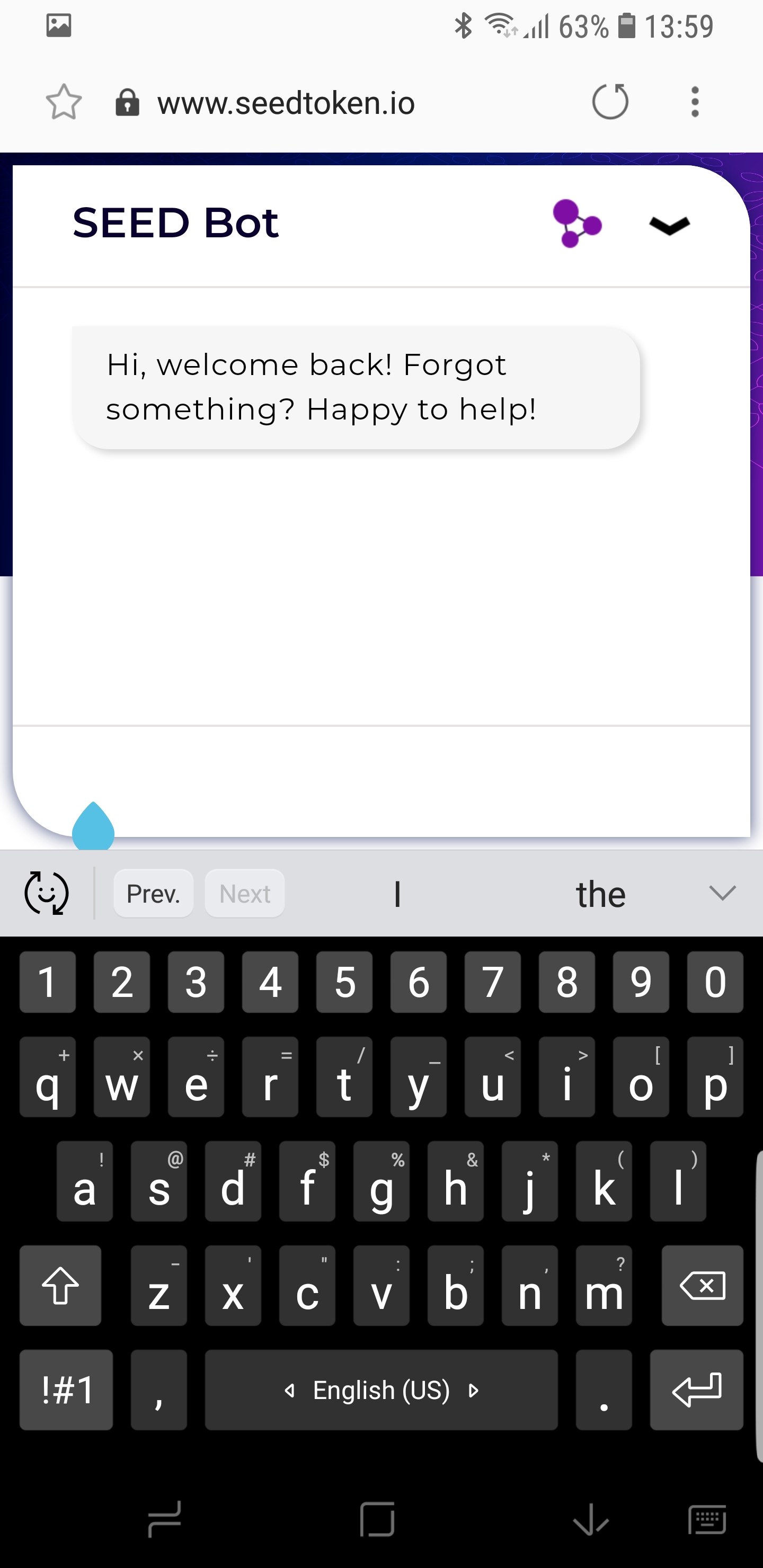
When opening the keyboard on iOS the chat window gets wrong resized. Also, when closing the window the chat window size is not getting back to the correct size.
To reproduce the issue visit https://seedtoken.io/demo and open the keyboard of your mobile device. After talking with the bot close the keyboard. After that on some devices the window size will not be correct.
The issue will be fixed if the window after closing the keyboard goes back to the regular size (full mobile screen).
It is possible to test the code of hadron at https://codepen.io/BotanicTechnologies/pen/WarGxm
The text was updated successfully, but these errors were encountered: