-
Notifications
You must be signed in to change notification settings - Fork 907
New issue
Have a question about this project? Sign up for a free GitHub account to open an issue and contact its maintainers and the community.
By clicking “Sign up for GitHub”, you agree to our terms of service and privacy statement. We’ll occasionally send you account related emails.
Already on GitHub? Sign in to your account
Console mode time suspension results in incorrect FPS calculation #298
Comments
|
Thanks, man. I know that I probably come across as a very confrontational person, but no disrespect (or confrontation, for that matter) is intended. I'm just very blunt. Be blunt to me and I'll tell you if you've crossed a line. |
|
Can't say I've experienced this myself, I shall investigate. |
|
In this program, I start the console immediately and for it to be running constantly. Maybe that is my problem. Let me create a simple example for you and see if it displays the same properties. |
|
So, this could be a Cygwin/GCC issue: here is code With the Cygwin compile, I get 1 FPS. If you get a different result from MSC++, post a picture and I'll assume it's a Cygwin issue. |
|
Constantly calling it in Additionally if you set So for your example @TediusTimmy, doing |
|
@sigonasr2 Something just feels off about this. Yes, the timer is suspended, but it is weird. In my heart of hearts, this is not a bug, but is solved by documentation. |
|
David, i hope the example works for you. Sorry about the Davey, my brother doesn't like being called it either. |
None of the active testing we do involves cygwin, the current recommendation for using GCC on windows has, and will remain for quite some time due to stability, is GCC provided by MSYS2. If it is an issue specific to cygwin, that's why nobody's run across it. |
|
Right, after doing a little more research into the console code, it seems there's a second argument for
which you can see here: https://github.com/OneLoneCoder/olcPixelGameEngine/blob/master/olcPixelGameEngine.h#L1103 it defaults to I'll kick this to Javid as I think he'll have a think about whether or not this is simply the intended behavior or if PGE should report FPS accurately whether engine time has halted or not... |
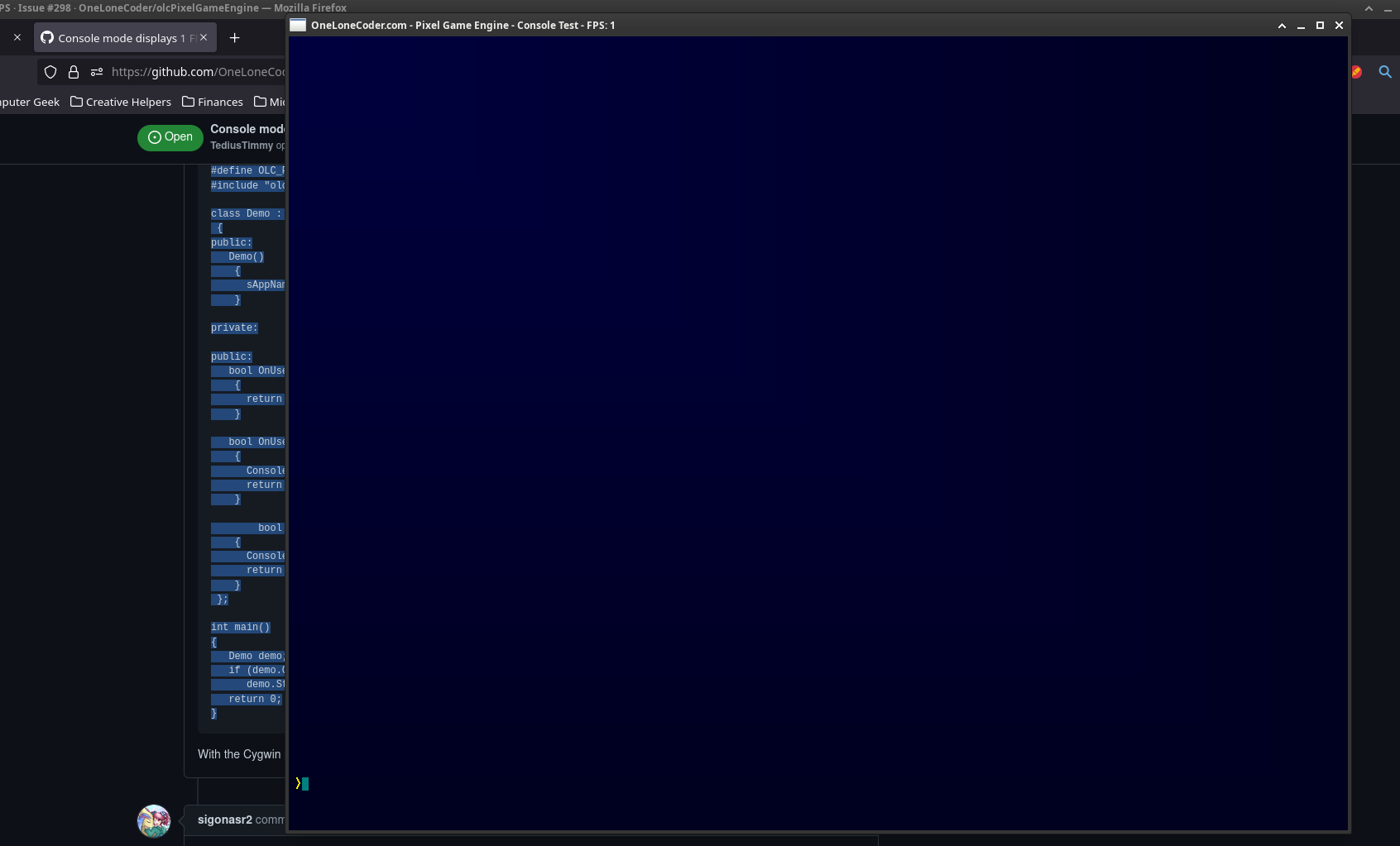
Greetings,

Whenever I use your new console, my program only reports 1 FPS. I expect that that's just an oversight that someone on the Discord, which I don't follow, has already reported. But, here it is on GitHub, in case other people, like me, don't follow Discord.
The text was updated successfully, but these errors were encountered: