-
Notifications
You must be signed in to change notification settings - Fork 12
OmniGUI for Unity3d #7
Comments
|
Hi! I think it's perfectly doable. As long as you can add references to .NET Standard, you can create a drawing backend to make it work with Unity3D. Did you take a look to the IDrawingContext interface? If you make an implementation of those methods, then you've got it :) I can try to offer you help as long as you set up a OmniGUI.Unity3D in, for example, your own fork of OmniGUI :) Thanks for your interest! |
|
BTW, the rendering unit in OmniGUI is the mentioned IDrawingContext. It's also necessary to provide a custom implementation of ITextEngine that provides text measuring (for now :)). Feel free to ask me anything. |
|
So, I'm trying to get started on this, I've made a fork and loaded up the project in Visual Studio but most of the projects don't load. |
|
Oops, it seems that the submodules aren't downloaded. Can you verify that the \OmniXAML and \Zafiro subdirs are empty? If so, execute this command inside the root folder:
Tell me if it works! BTW, it seems that you are using a VS 2017 Preview, right? :) I have verified it works the latest stable version. As soon as you have the submodules issue fixed, try to load again and tell me your findings. If it still doesn't work we could arrange a TeamViewer session to make it work :) (Regarding the submodules, you can check this question in StackOverflow for more information regarding this problem https://stackoverflow.com/questions/11358082/empty-git-submodule-folder-when-repo-cloned) |
|
Okay, I think I got this, executing the git submodule upate init, didn't quite do the trick. |
|
should I be able to have all projects loaded and be able to compile? I'm having some issues with getting the project to compile without making any modifications |
|
Hey! No, you can unload all the projects inside the Platforms and Tests Apps solution folders. Unload them and they should compile :) If it doesn't, tell me the error/s that it shows. Good luck! |
|
I checked and the OmniGui.dll is definitely not there. |
|
OK, I have experienced the same issue before.
Now, try to compile individually.
It seems that VS sometimes has problems with using submodules. If it still doesn't work check that the lightweight solution loading is disabled. I also had problems with that :) |
|
Cannot find project info for 'E:\Projects\Progamming\UnityLibraries\OmniGUI\OmniXAML\Zafiro\Zafiro.Core\Zafiro.Core.csproj'. now I only have this error. |
|
I can't seem to find lightweight solution loading from all my search/google, I can only assume its not set, but I don't see the options where they should be., |
|
Strange! have you tried to restart Visual Studio? |
|
Info about lightweight solution loading: https://dotnetvibes.com/2017/02/13/lightweight-solution-load-in-visual-studio-2017/ |
|
Lightweight solution load was removed in 15.5 |
|
I restarted, but I still have the same problem |
|
OK, do you have the project in GitHub? Just point me to the code and I will see what's going on! |
|
I do, but I haven't pushed or made any changes, so its no different than what you have. |
|
OK! I will check it later 😅
Enviado desde mi teléfono con Windows 10
…________________________________
De: James LaPenn <notifications@github.com>
Enviado: Tuesday, December 12, 2017 7:06:49 PM
Para: OmniGUI/OmniGUI
Cc: José Manuel Nieto; Comment
Asunto: Re: [OmniGUI/OmniGUI] OmniGUI for Unity3d (#7)
I do, but I haven't pushed or made any changes, so its no different than what you have.
—
You are receiving this because you commented.
Reply to this email directly, view it on GitHub<#7 (comment)>, or mute the thread<https://github.com/notifications/unsubscribe-auth/AC9z20TcXVA_g6jbmeOsDcJt8qPSdoFEks5s_sC5gaJpZM4Q7cbJ>.
|
|
executing dotnet restore seemed to help, but now I can't reproduce it. |
|
Wow, but do you have it building now? Yes, it’s 1.2 because it doesn’t require a bigger API, so it’s quite compatible 😀
Enviado desde mi teléfono con Windows 10
…________________________________
De: James LaPenn <notifications@github.com>
Enviado: Tuesday, December 12, 2017 7:14:35 PM
Para: OmniGUI/OmniGUI
Cc: José Manuel Nieto; Comment
Asunto: Re: [OmniGUI/OmniGUI] OmniGUI for Unity3d (#7)
executing dotnet restore seemed to help, but now I can't reproduce it.
What framework should I be targetting, it looks like you're targeting net standard 1.2 right now
—
You are receiving this because you commented.
Reply to this email directly, view it on GitHub<#7 (comment)>, or mute the thread<https://github.com/notifications/unsubscribe-auth/AC9z25RYNQvvlhz65wWoNJdw32CTVmdCks5s_sKKgaJpZM4Q7cbJ>.
|
|
unfortunately no, I still have that weird project info error. |
|
Windows 10 Pro x64, Fall Creators Update. |
|
how about IDE? |
|
You have any other ideas on this? I do have to wait for the next beta of Unity to develop this extension, but I'd really like to be able to pick it up and go once I have all the parts. |
|
So I got this to build by removing the Zafiro.Core project from the OmniXaml submodule and pointing OmniXAML at the Zafiro/Zafiro.Core project instead. |
|
Hey @PassivePicasso ! Sorry, I completely forgot this topic! well, it's a bit complex the relationship with Zafiro.Core, since OmniXAML uses it, and OmniGUI uses it, separately. I shouldn't reference OmniXAML's Zafiro.Core directly because it's an internal reference that OmniGUI shouldn't take. OmniGUI should use it's own submodules. It's like your collaborating with your coworker in the workplace and you take his car instead of your car :) Maybe, you can do it, but you shouldn't rely on it :) However, it seems that it's the only way you found to make it work, right? |
|
the 2018.1 beta is out, and I am having trouble getting this moving. Unity3d is rejecting the OmniXaml DLL saying it could cause crashes during runtime. I'm also having a little trouble working out how to put this together. |
|
Also, yes its the only way I got it to work. |



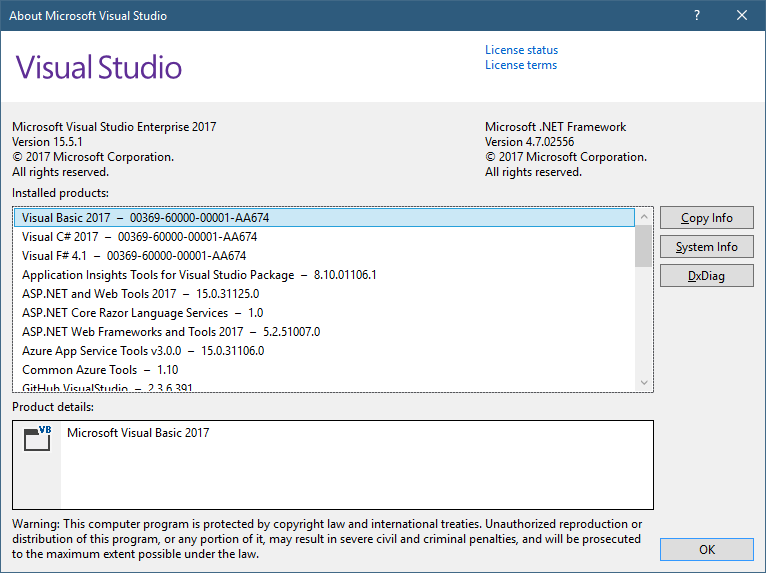
I would like to make a renderer for Unity3d. There are various things I would need to do to make sure it's possible such as ensuring it can run in the unity environment.
However, I'd like to know where I could start if I wanted to implement the rendering/hosting portion?
The text was updated successfully, but these errors were encountered: