-
-
Notifications
You must be signed in to change notification settings - Fork 27
New issue
Have a question about this project? Sign up for a free GitHub account to open an issue and contact its maintainers and the community.
By clicking “Sign up for GitHub”, you agree to our terms of service and privacy statement. We’ll occasionally send you account related emails.
Already on GitHub? Sign in to your account
[BUG] Unable to play YouTube links - "Could not extract stream for this track" error #75
Comments
|
Thanks for the report, I'm aware of this and am looking for a fix, it's an issue with one of the packages that Melody relies on so it's not something that I can change immediately, but I'll try and find a workaround until this is resolved. |
This comment was marked as outdated.
This comment was marked as outdated.
|
Almost worked! We're getting different errors now. And when attempting a playlist, it joins the voice channel thinks for a very long time: |
|
Seems to be same issue as: fent/node-ytdl-core#635 |
|
Thanks for the update, I'll take a look into this |
A 429 response means that YouTube received too many requests for songs and is rate limiting you, so the chances are that if you wait a couple of hours this issue will just disappear. This is likely to happen if you're using shared hosting like Heroku where multiple people are requesting from the same machine. I'll look into this to see if there's a cookie or something that I can set to try and avoid this for people that are using shared hosting, but for now your best bet is to simply wait for the rate limit to expire. |
Force play-dl as stream engine (#75)
|
I've just pushed a commit that should resolve this issue for future users. If you're still experiencing issues, and don't want to redownload the bot to update, you can fix this "Could not extract stream for this track" error by following these steps:
Alternatively, download the latest code from GitHub. I'm still looking into the rate limiting issue, but it seems that sometimes even setting session cookies can't resolve the issue, so unfortunately it may just be an issue for those using shared hosting platforms. |
|
Just wanted to clarify, I'm hosting on a dedicated linux box, no discord bots are running on it except for this one. And the rate limit is super strange as the youtube playlist causes it every time.
Also I'm still encountering both of these issues, but probably gonna put them into a separate issue sometime later since it's unrelated to this one I think. |
|
Just made a new issue for this to avoid clutter, I'll respond in there regarding this from now onwards |
|
This is solved for me, if there's anything you would like to add or if this happens for anyone else feel free to re-open :) |


Describe the bug
Whenever trying to play a YouTube link via Discord, the bot joins the voice channel, but shortly after replies in-chat with the message
This media doesn't seem to be working right now, please try again later.and then leaves. In the console, the error message[Melody] ERROR: An error occurred whilst attempting to play this media: [Melody] ERROR: Error: Could not extract stream for this trackis printed.To Reproduce
Steps to reproduce the behavior:
/playcommandExpected behavior
The bot should join the voice channel and play the requested media without any errors.
Actual behavior
The bot joins the voice channel, but is unable to play the media and leaves shortly after.
Screenshots
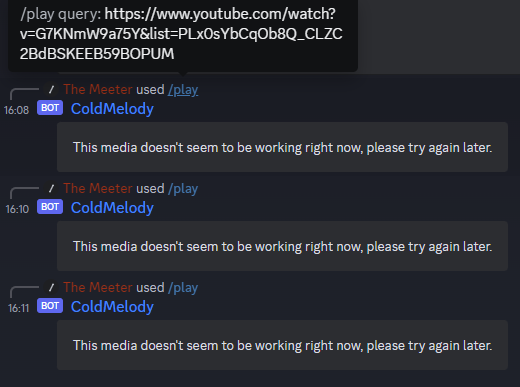
Log File
https://paste.techy.lol/ldWd9RlBLY.less
Additional context
URLs tried:
https://www.youtube.com/watch?v=G7KNmW9a75Y&list=PLx0sYbCqOb8Q_CLZC2BdBSKEEB59BOPUMhttps://www.youtube.com/watch?v=5QCBkwmsOk0The text was updated successfully, but these errors were encountered: