New issue
Have a question about this project? Sign up for a free GitHub account to open an issue and contact its maintainers and the community.
By clicking “Sign up for GitHub”, you agree to our terms of service and privacy statement. We’ll occasionally send you account related emails.
Already on GitHub? Sign in to your account
Consistent "Invalid number of sections" and "Index out of range" errors when using typing indicator #1788
Comments
|
@monstermac77 From what I understand, the typingIndicator takes up a section in MessagesCollectionView which means it will be one more than your messages array length.
I first updated Then once I received a new message from another user, I call
I had to update the function be this: If anyone finds a better solution or wants to improve upon this, please feel free, this is the only work around I could find. |
|
facing the same issue: *** Terminating app due to uncaught exception 'NSInternalInconsistencyException', reason: 'Invalid update: invalid number of sections. The number of sections contained in the collection view after the update (41) must be equal to the number of sections contained in the collection view before the update (41), plus or minus the number of sections inserted or deleted (0 inserted, 1 deleted).' |
|
I was looking at this in another Issue and I think I found the reason for that specific one (PR here - #1792). Is it possible something similar is happening for you? |
|
I've had this problem for years, tried everything, but didn't work. If you want no crashes, use the title method with "is writting...". MessageKit should remove the animated typing indicator as it never worked with sockets in production. It only creates us confusion and hours of trying workarounds that never works. |
|
@Kaspik that very well could be a fix. @josmdddeveloper did you try that fix? @Robert-Vaccaro @uberexpertsApp or any of you guys, have you tried putting all of these insertions and deletions of sections in a |
|
I decided to use
|
|
@fukemy Awesome. Do you have some sample code you could provide? That would be very, very appreciated. We're still struggling with this a lot. |
|
@monstermac77 , just look at those lines of MessageKit MessageKit/Sources/Controllers/MessagesViewController.swift Lines 329 to 372 in 1b7b63c
They add the InputBar + MessageView programmatically then setup the constraint later. For my case, you just clear all the constraint then add the Note that the |
|
Thank you so much to @Zandor300 and @Kaspik for addressing this issue in 4.2.0. We just got a chance to test and unfortunately we are still having this issue. It seems like it's especially prevalent on iOS 16. We see it more often on physical devices than simulators, but you can reproduce it on a simulator. I've attached a video of us reproducing the error. This is on a physical device: an iPhone 13 Pro Max running iOS 16.6.1. We're also able to regularly produce the error on an iPhone 12 mini running iOS 16.3.1. We have a hard time producing it on our iPhone 12 running 17.1.1, iPhone 13 mini running iOS 17.1.2, and iPhone 15 Pro running iOS 17.1.2 (we've seen some crashes on those, but they might not be related to this issue). Video of reproduction: messageKitTypingCrash.mp4 Thanks so much for your help. We're going to try pushing this into production briefly to see how it goes and gather more crash data. |
|
lol I wonder how can you spent half year for PR about this problem, while you can find other way to solve this |
|
I am getting the same issue as well... the suggestion to insert a view between the collectionview and the inputbar is a nice workaround but still a workaround. Ideally, the issue should be fixed in MessageKit itself. Moreover the inserted view would not scroll with the message so less than ideal solution. |
|
Hi @monstermac77 any update on this issue? |
|
ok, if you dont want to play around with modified code, lets see the better lib that based on messagekit here: https://github.com/ekazaev/ChatLayout |

Describe the bug
All attempts to add a typing indicator to our MessagesViewController have resulted in fatal crashes. We get "Invalid number of sections" or "Index out of range" errors. It seems a number of people have had similar issues with the typing indicator (#1387, #1787) , despite us all basing our code off of the working example,
AdvancedExampleViewController.We are using a custom cell implementation, we believe we have taken the additional steps necessary to handle typing indicators for custom cells (found here), namely adding code to return
typingIndicatorSizeCalculatorin our custom cell size calculator and the typing indicator cell itself in thecellForItemAtfunction.To Reproduce
Take an existing, currently functional, implementation of MessageKit with a custom cell. Then add the following at some point in the view's lifecycle (which attempts to add the typing indicator to the view):
Running it at this stage will obviously crash, as you haven't updated the necessary functions to handle the fact that there is now an extra section that will appear in certain cases. So update these functions:
While the class you've inherited has the
isTypingIndicatorHiddencase innumberOfSectionshandled already, you would have had to implement it in your view controller as well in order to conform toMessagesDataSource, so rather than just returningmessages.count, you'll need to add 1 in the case that the typing indicator is being shown.As mentioned above, you'll also need to make sure you return the typing indicator cell when it's being shown, rather than trying to paint a message cell.
And lastly, in order to calculate the correct size for the typing indicator, you'll need to return the correct calculator in your custom
MessagesCollectionViewFlowLayout.Those are the only modifications that should be needed, and specifically no modifications to
messageForItemshould be needed either, because we're not pretending to have an extra message, we're just telling the view to paint an extra row with a certain cell.Expected behavior
The typing indicator should just show up when you open the view.
What actually happens
Which really has me confounded. To make things simpler, my chat view has no messages in it, so it should just be the typing indicator. No messages are being added during this process either. What should be happening is that we start with 0 sections, then
setTypingIndicatorViewHiddenis called which runs amessagesCollectionView.insertSections([section])(which you can find inperformUpdatesForTypingIndicatorVisability()), which adds a single section. Now, ifnumberOfSectionsis called at any point in this process, it's very simple: it'll return 0 sections if the typing indicator is hidden, and 1 if it's not. So we should be going from 0, adding 1, and getting to 1. Somehow, though, the crash claims we got to 2 sections. Regardless of the number of messages, this was the same error.nmessages would result in it expectingn + 2, even though it only ever should expectn + 1. This, I'm pretty sure, is a bug.In an attempt to fix this, we tried just removing the
+ 1from ournumberOfSectionsfunction, but this just causedmessageForItemto break immediately with anIndex out of rangeerror. The problem was, even after using the debugger, we couldn't really figure out wheremessageForItemwas being called. The only evident place was incellForItemAt, but in the case of the typing indicator cell, it never should get called becauseisSectionReservedForTypingIndicatorcauses it to return the typing indicator cell before it gets to that line.In a desperate attempt to get this to work, I gave this a whirl:
numberOfSectionsreturning just the message count, and compensating for it by providing a dummy "Message" object when it asks for the message at that row. That looks like:This does achieve the desired result (although the cell isn't animating), but it causes a bunch of downstream errors, because we can no longer assume we have a "real" message when our
messageForItemis called.Screenshots
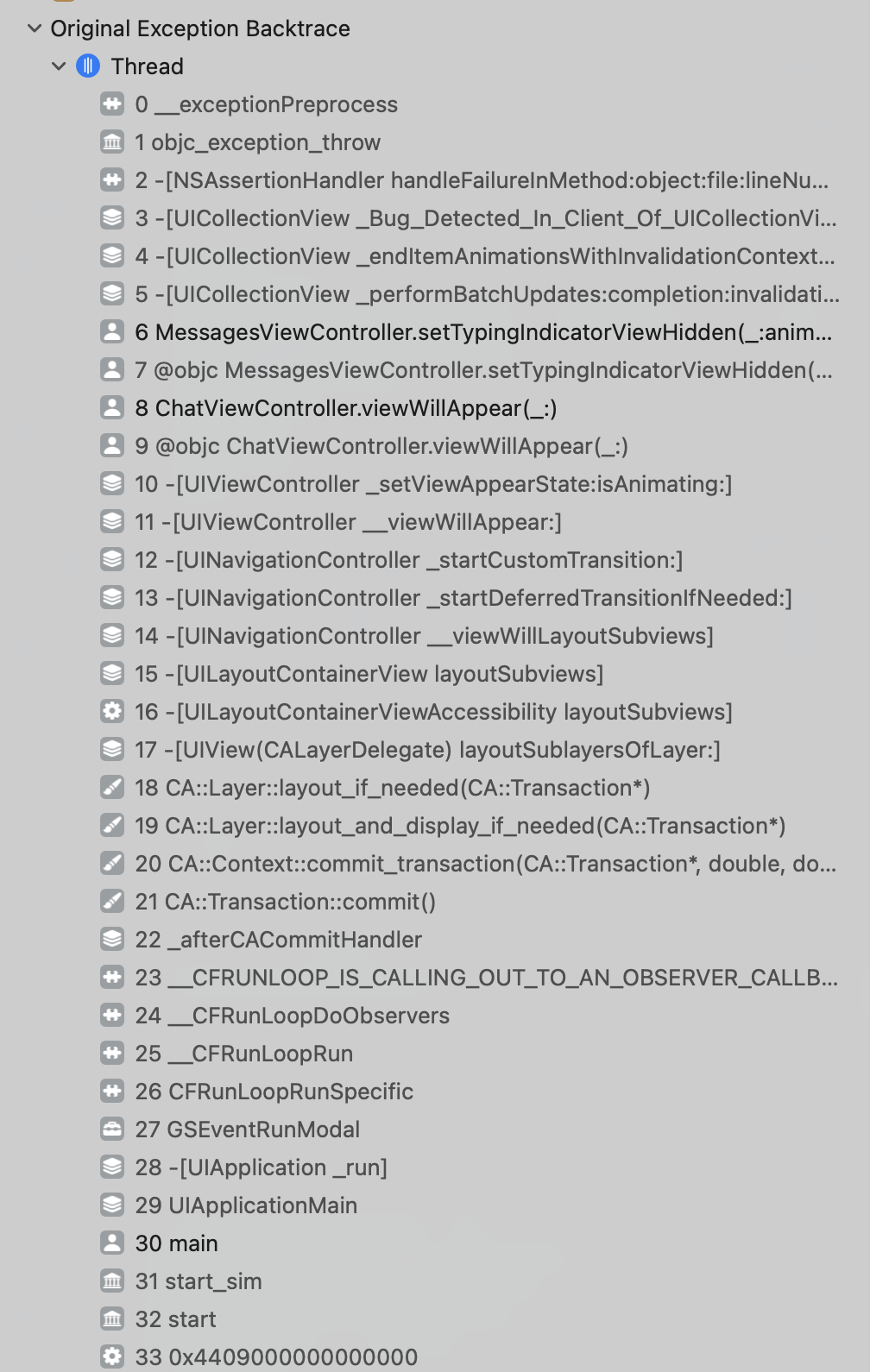
Here's the stack trace when you get the
invalid number of sectionserror:Here's the stack trace when you get the
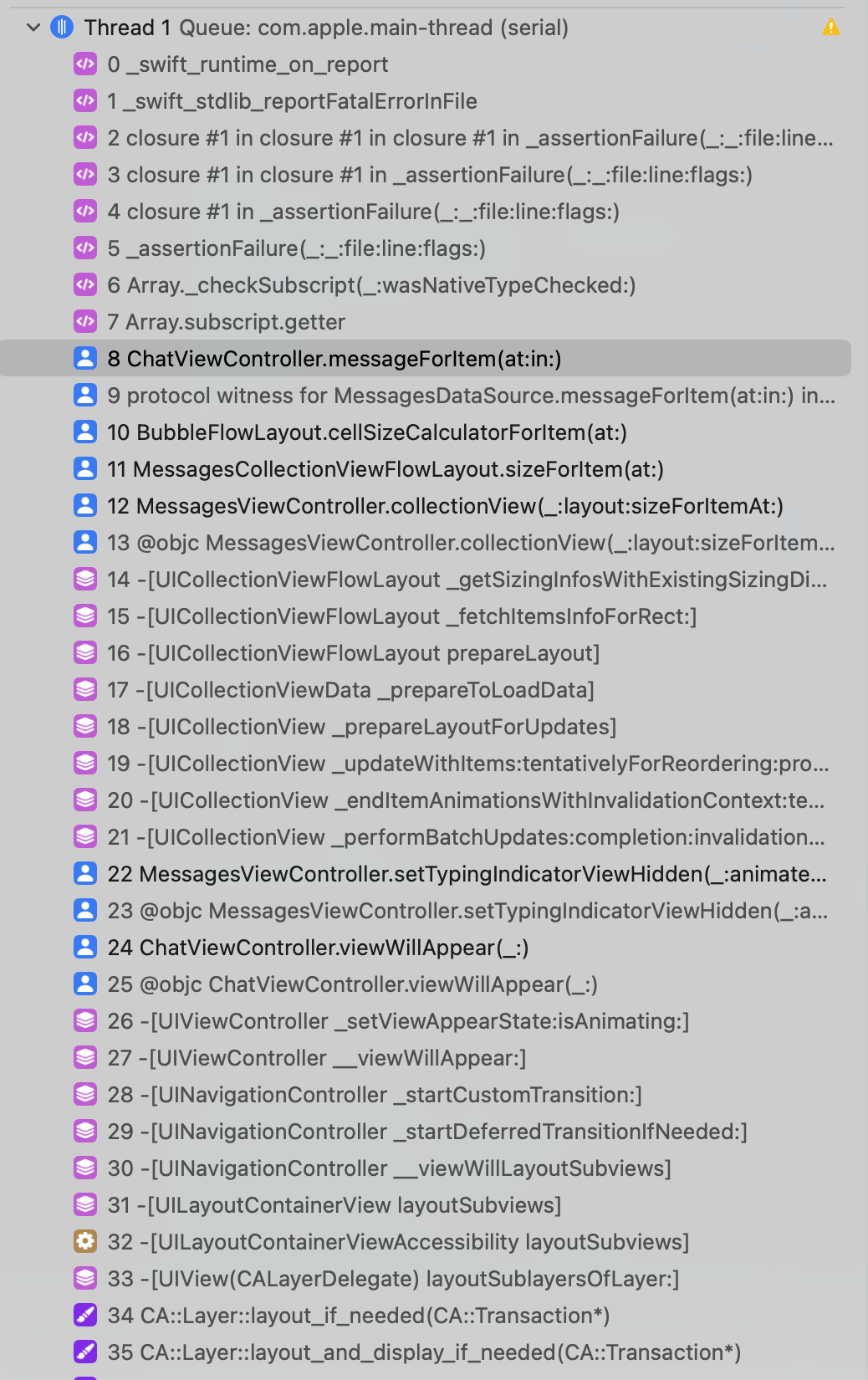
Index out of rangeerror onmessageForItem:Goal
Why is the number of sections after the update 1 more than it should be after calling
setTypingIndicatorViewHidden()? What is the standard way of adding typing indicators to message views with custom cells?This is an issue that has been brought up many times (#1108, #1387, #1787, #1324), so my hope is that we can come up with a good path forward for those using custom cells who want to add a typing indicator.
Environment
Update: I was able to solve a small part of this problem, the
Index out of rangethat I refer to. Basically I just swapped the order of two blocks insidecellSizeCalculatorForItem. You have to make sure that you don't try getting themessageForItemon the typing indicator's section, so you short circuit it before callingmessageForItem. Of course, this doesn't solve the primary issue, which is theinvalid number of sectionsdetailed above.The text was updated successfully, but these errors were encountered: