New issue
Have a question about this project? Sign up for a free GitHub account to open an issue and contact its maintainers and the community.
By clicking “Sign up for GitHub”, you agree to our terms of service and privacy statement. We’ll occasionally send you account related emails.
Already on GitHub? Sign in to your account
[Bug]: Stuttery playback of DVB-T stream #380
Comments
Yes, this is expected. This is raw transport dump from the air. It doesn't start nicely, there is no sync point. I explicitly didn't process the file to avoid any modifications. Just skip to the part where there is all data available (+29 frames) I can record longer sample or different channels (or whole mux), if that helps. Also the parameters of those streams didn't change for like over 10 years, and I have recordings from back then which also doesn't work, while working on literally any other hardware (and software) decoder that supports h264. Another stuttering sample: One more problematic sample, with timing issues. Playbacks at 12.5 fps and has severe audio issue in |
|
In these streams timestamps on video and audio streams are far away from each other. You can add the tracing line below at the end of AMFFileDemuxerFFMPEGImpl::AMFOutputDemuxerImpl::QueryOutput() method in FileDemuxerFFMPEGImpl.cpp: If one disables AV sync in presenters, the audio playback is OK. You can comment these lines in PlaybackPipelineBase.cpp Note, that I am testing with the newer FFmpeg for demuxing, the update will be public with AMF SDK update. |
Indeed, but it shouldn't be a problem, no? Anyway, I don't care about the audio.
To be perfectly transparent with you, I'm using PlaybackHW as an excuse to report the issue here, reach you guys, and have better chance to shed some light on the issue.
Yes, indeed. It is easier to test with ffmpeg itself. With simple reencode with d3d11va (upstream ffmpeg doesn't implement AMF decoder #199 hence I'm using d3d11va api) You can see that the How would you suggest we proceed on fixing this issue? P.S. It seems to work ok on Linux with same hardware, so it makes me fell it is driver issue on Windows only. |
|
I extracted elementary streams from the TS files with this CMD: |
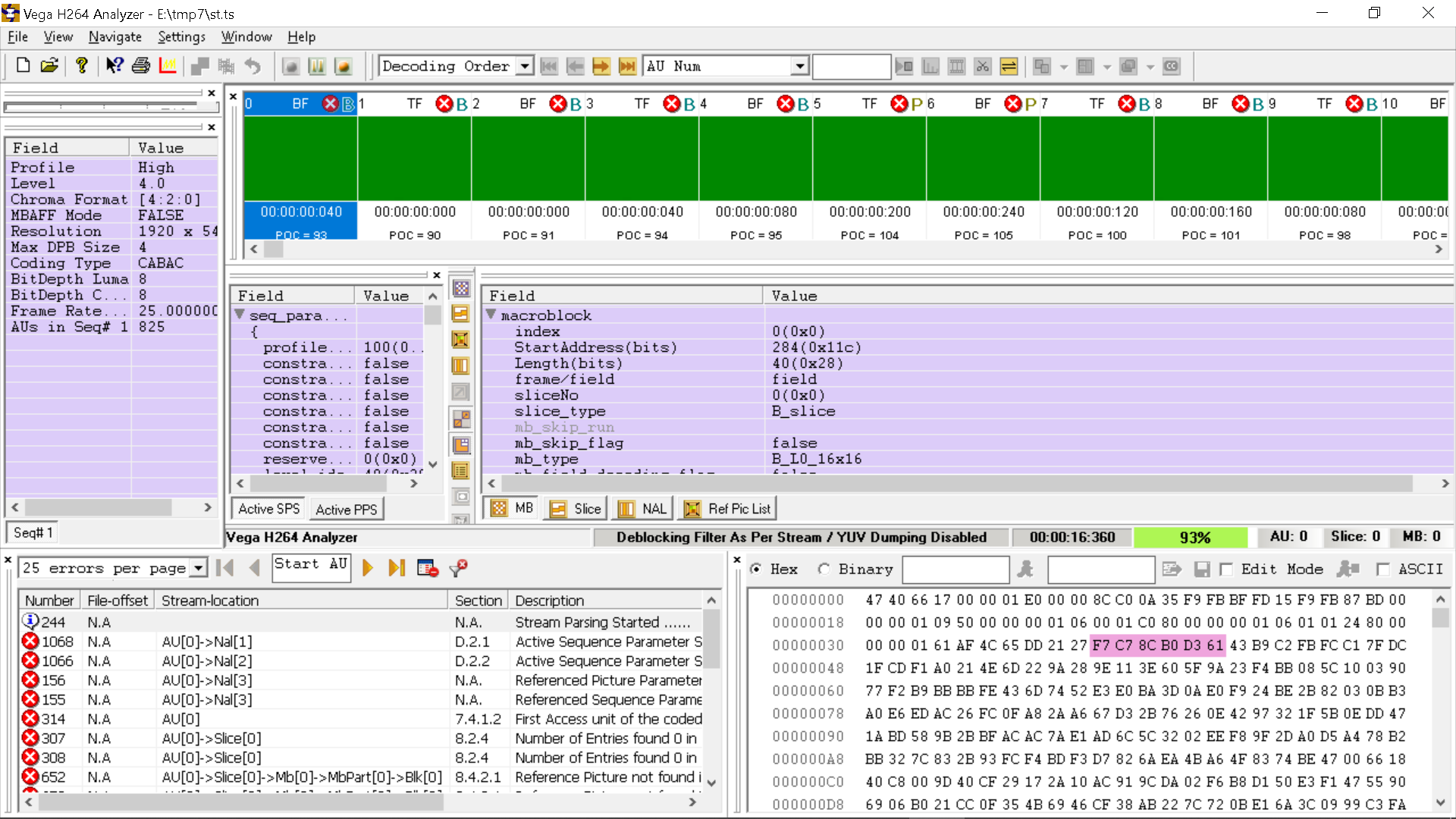
Describe the bug
Playback of pretty standard DVB-T full hd stream is not smooth.
To Reproduce
Steps to reproduce the behavior:
Setup (please complete the following information):
Expected behavior
Smooth playback
Additional context
The same happens on 7950X iGPU with ffmpeg based decoder. PlaybackHW sample defaults to dedicated GPU, so not tested in this application.
The issue is not limited to this sample file.
People are reporting similar issues here Nevcairiel/LAVFilters#496 with reports that working drivers are as far back as
19.9.2 and 20.12.1.The text was updated successfully, but these errors were encountered: