New issue
Have a question about this project? Sign up for a free GitHub account to open an issue and contact its maintainers and the community.
By clicking “Sign up for GitHub”, you agree to our terms of service and privacy statement. We’ll occasionally send you account related emails.
Already on GitHub? Sign in to your account
PersistedQueryNotFound GQL error #138
Comments
|
Same here |
|
same here. |
|
Same. I think twitch might have found a way to block the app. Could need an update |
|
Randomly random GQL requests fail or Twitch sends garbage. The tool needs to be much more error resilient and not crash on the faintest of error. |
|
same here |
|
Log with log level CALL |
|
Same problem |
|
me too |
|
Yup. |
|
Same problem after reinstall |
|
Can reproduce |
|
same |
|
Im facing the same problem here and temporarily fixing it by restarting the app after every claim |
|
Hi. Hmm, this just looks like the GQL queries the miner is using have became really old, so old that Twitch moved onto new ones in the mean time. This shouldn't be too hard to fix, assuming the new queries didn't remove crucial info I was using before. |
|
As I said, simply putting in new hashes worked: bfd3893 This is already fixed in dev, but it's gonna take a while to make it to official release. In the mean time, one can rebuild the application on their side by following the building process: https://github.com/DevilXD/TwitchDropsMiner/wiki/Setting-up-the-environment,-building-and-running |
|
thanks you for all :D |
|
Hi, Thanks for the quick fix ! I tried deleting the cookies.jar just in case, same issue.. I'm not sure if it should be a new issue, let me know ! |
|
Yeah, I worried that might be an issue - it's the result of Twitch updating their queries. Now there are only "freeFormTags" available on that data object there, meaning the miner can't determine if there is a drops tag available or not. I'll try searching for a solution, but that'll take longer than a simple hashes update like this. |
|
I hacked a thing using the "freeFormTags" and some translation of "DropsEnabled" value that I found, but I guess that's up to the streamer to add these tags ? So it's not perfect... |
|
The point isn't extracting the tag, but more about the tag's meaning. It doesn't look like that tag means what you think it does anymore, and the actual information telling others whether or not the drops are enabled on a channel or not, isn't available anymore. Streamers add these because that's how it used to function before, that others are used to seeing, for increased views. EDIT: https://www.reddit.com/r/Twitch/comments/wqlwbz/new_tags_system_and_drops_enabled_streams/ |
|
This is far from ideal, but it works: 793fb5c |
|
Isn't it a good idea to generate the GQL hashes live inside the program so they can never expire? |
|
It's not that easy. Twitch does accept raw GQL queries with no hashes, but since none of the Twitch's official apps uses those, it'd be really easy to see someone doing custom queries on the system. One way I could think of is parsing the web client to extract hashes out of (since they're hardcoded there), but the GQL operations don't change that often (this is like the 2nd breaking change ever since this project started existing) so it was never smth to really worry about. |
|
@TeKno200 At the very bottom of the Readme (the main page of this project) is a link to the Wiki with instructions on how to setup the development environment. Hopefully that'll help. |
|
I tried to do everything I could but I always get stuck here, I read requirements.txt and it makes everything even more confusing I don't have the slightest idea of what I have to do or how I have to do it, as I already said I don't have the slightest idea of programming and at most I'm capable of editing a .txt |
|
@TeKno200 Please verify that the |
I just reinstalled Python with the wiki guide and everything worked correctly, I think the wrong option was that the files didn't open with cmd.exe and so far the build works perfectly |
send V16 xD |
how did you solve it? and installed python and the problem persists |
|
@matarife123 Make sure that you are following the guide closely. Every misstep like not checking a particular option, or not restarting your PC at the end, will result in that error. The guide should already cover everything needed for the building to work, so if you're getting a similar error, you didn't follow the guide properly. Alternatively, you can try reaching out to me on Discord and I could try helping your directly. |
I do everything exactly as in the guide and it gives me an error when executing setup_env, I use python 3.11 |
https://drive.google.com/file/d/1bMHz5e2OAy6IpvxQRHPvDaBKrkWkaXNx/view?usp=sharing |
very thanks :D |
|
i got it ! |
|
Yeah, I really don't know why some users can't get it to work, the guide already covers the entire process. |
This comment was marked as off-topic.
This comment was marked as off-topic.
This comment was marked as off-topic.
This comment was marked as off-topic.
just a heads up, crashes at start |



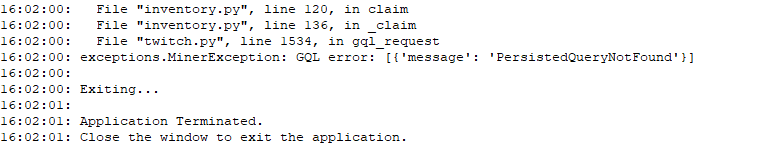
The text was updated successfully, but these errors were encountered: