支持选择和保存深浅色模式 #540
Labels
area: WPF
enhancement
New feature or request
good first issue
Good for newcomers
help wanted
Extra attention is needed

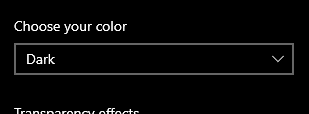

Problem
当前录播姬启动默认是浅色模式, 每次都要手动切换成深色, 感觉很麻烦
Proposal
希望在设置中添加 [默认深色/浅色模式] 和 [跟随系统深色模式] 两个选项
The text was updated successfully, but these errors were encountered: