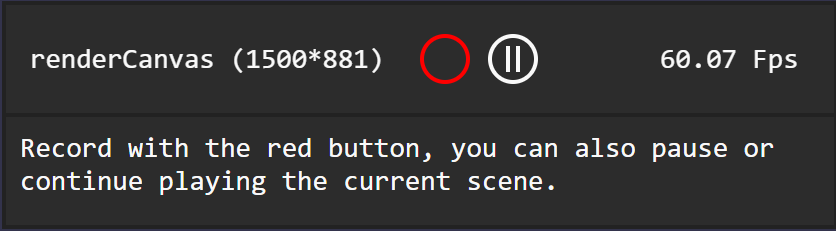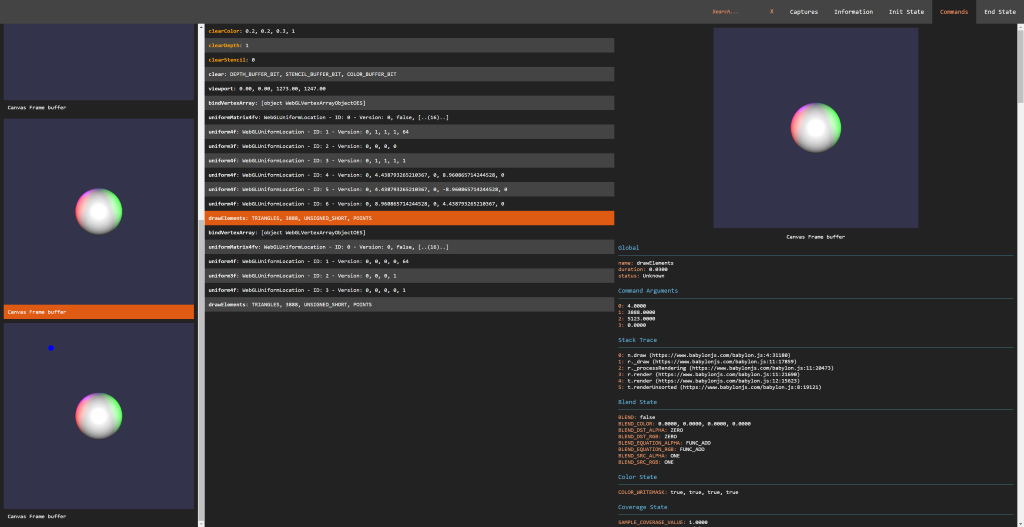As the project is pretty new, the exhaustive list of APIs will not be detailed, only the most usefull and less subject to changes will.
The first thing to notice is the fact that the entire availables classes are living in a namespace called SPECTOR which is helpfull with the script referenced version.
All the the events discussed below can be attached to with the following code (example on an event named onEvent using a string event argument):
foo.onEvent.add(function(s) { console.log(s); };
// or for a context specific version to ensure console.log(s) will have "this" set to context;
foo.onEvent.add(function(s) { console.log(s); }, context);
This is the main entry point of the library and contains the following methods:
constructor(): creates a new instance.displayUI(): displays the embedded ui and begins to track the pages available canvas elements.spyCanvases(): enables recording some extra information merged in the capture like texture memory sizes and formats. This should be launched before you update the texture objects.getFps(): to get the current fps of the selected canvas.captureNextFrame(obj: HTMLCanvasElement | RenderingContext, quickCapture: boolean): Call to begin a capture of the next frame of a specific canvas or context. If quick capture is true, the thumbnails are not captured in order to speed up the capture.startCapture(obj: HTMLCanvasElement | RenderingContext, commandCount: number, quickCapture: boolean): Start a capture on a specific canvas or context. The capture will stop once it reaches the number of commands specified as a parameter, or after 10 seconds. If quick capture is true, the thumbnails are not captured in order to speed up the capture.stopCapture(): ICapture: Stop the current capture and returns the result in JSON. It displays the result if the UI has been displayed. This returns undefined if the capture has not been completed or did not find any commands.setMarker(marker: string): Adds a marker that is displayed in the capture, helping you analyze the results.clearMarker(): Clears the current marker from the capture for any subsequent calls.log(value: string): Adds a command with the name value in the list. This can be filtered in the search. All logs can be filtered searching for "LOG".
And the following list of events:
onCaptureStarted: IEvent<any>: triggered when a capture starts.onCapture: IEvent<ICapture>: triggered when a new capture is available (this is a JSON only object containing alll the information).onError: IEvent<string>: triggered when an error occured and return the error message.
As you notice you could use the capture without displying the UI (this is the orientation we chosed in the browser extension).
This is the embedded capture menu you can see in the page helping selecting a canvas, capturing or playing/pausing the rendering. This can be use as a standalone component as it is done in the browser extension.
The prototype is subject to change but feel free to take a look at the available entry points here: Spector.CaptureMenu
This is the embedded result view panel which displays the result of the different captured scenes. This can be use as a standalone component as it is done in the browser extension.
The prototype is subject to change but feel free to take a look at the available entry points here: Spector.ResultView