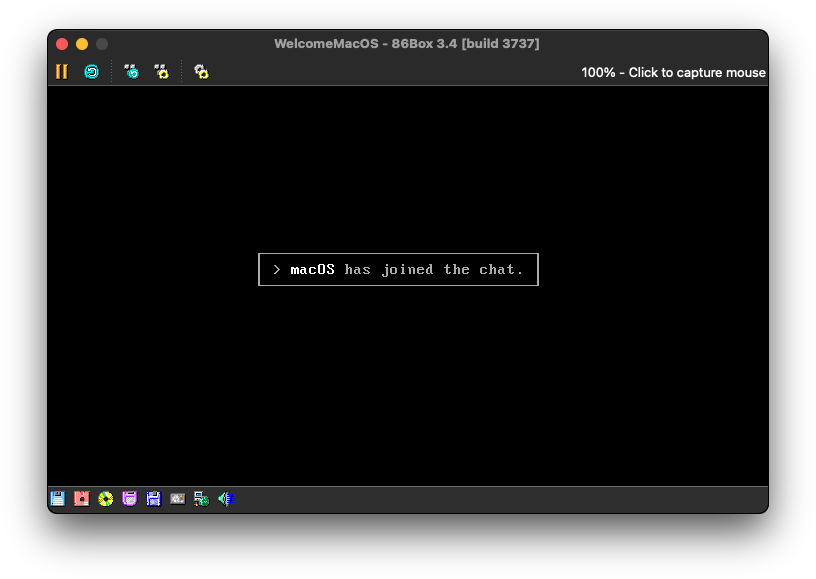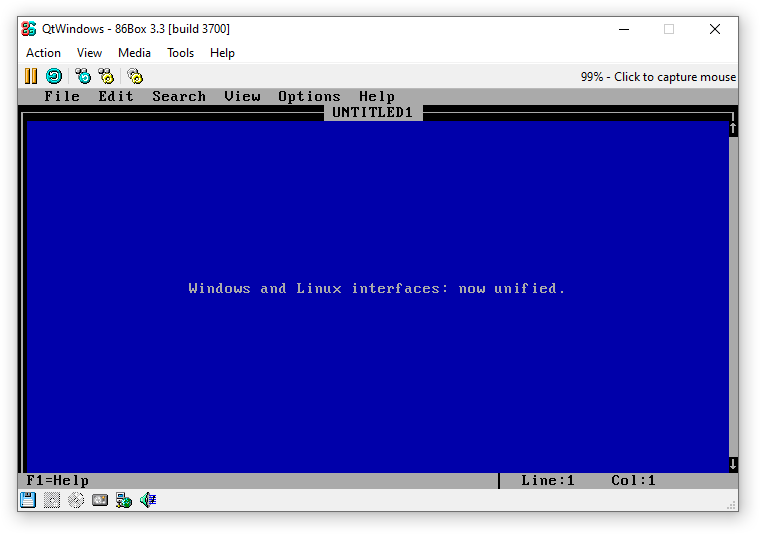Releases: 86Box/86Box
86Box 3.4
See the release announcement for more information!
What's Changed
- qt: Keyboard input now works properly when mouse is uncaptured by @Cacodemon345 in #2243
- Add linux assets by @rderooy in #2242
- fluidsynth: Fallback to system soundfont if one isn't specified by @Cacodemon345 in #2241
- Correct version in vcpkg.json by @jriwanek in #2238
- qt: Get rid of resize rounding by @Cacodemon345 in #2245
- qt: Fix creation of differencing VHDs by @Cacodemon345 in #2257
- qt/languages/pt-PT.po: Fix link in "No ROMs Found" message by @Cacodemon345 in #2264
- qt: Fix mistyped LCID value of en-US by @Cacodemon345 in #2265
- cmake: Enable 64-bit file support on 32-bit Linux by @Cacodemon345 in #2266
- Multiple ROM paths implementation by @Cacodemon345 in #2261
- qt: Avoid reading absolute mouse input from cross-platform Qt code on Windows by @Cacodemon345 in #2267
- Fixes to ROM loading by @dhrdlicka in #2268
- Fix Qt 6 build and modifier key handling on macOS by @emilazy in #2269
- unix: Fix missing include by @Cacodemon345 in #2271
- win: Fix AppData directory creation by @Cacodemon345 in #2272
- qt: Fix crashes on failed loads of media images by @Cacodemon345 in #2279
- Named initializers part 3 by @jriwanek in #2281
- Updates by @jriwanek in #2282
- Cleanup and compiler warning fixes round-up for v3.4 by @lemondrops in #2288
- Fix: GdbStub Code to make it compiled with Clang by @lynxluna in #2292
- Inconsistency fixes by @jriwanek in #2294
- network.c: fix log statement by @goeiecool9999 in #2256
- Reorganise stuff in makefile.mingw by @jriwanek in #2296
- linux pcap fix by @goeiecool9999 in #2255
New Contributors
- @rderooy made their first contribution in #2242
- @emilazy made their first contribution in #2269
- @lynxluna made their first contribution in #2292
- @goeiecool9999 made their first contribution in #2256
Full Changelog: v3.3...v3.4
86Box 3.3
See the release announcement for more information!
What's Changed
- Disable CLANG64 builds for now by @jriwanek in #2136
- qt: Fix network adapter combobox being grayed out when PCap is initially enabled by @Cacodemon345 in #2133
- Disable excessive GH Actions builds by @jriwanek in #2137
- FAudio audio backend by @Cacodemon345 in #2141
- qt: Fix high CPU usage when paused by @Cacodemon345 in #2148
- More updates by @jriwanek in #2151
- Add the Z-NIX PC-1600 by @telanus in #2153
- A few consistency changes form M&K branch by @jriwanek in #2154
- Removes leftover SIS ACPI stuff by @jriwanek in #2156
- Sort out the ET4000/w32p cards and add a VLB/PCI videomagic revision … by @TC1995 in #2163
- vid_table.c change by @JustinJ553 in #2161
- qt: Fix CD-ROM speed in settings for real by @Cacodemon345 in #2164
- qt: Port Win32 86F creation code to Qt by @Cacodemon345 in #2168
- Formatting in src/sound by @jriwanek in #2167
- Added length checks to the t128 scsi dma read/write initialization (n… by @TC1995 in #2173
- qt: Add Unix manager support (client-side interface) by @Cacodemon345 in #2172
- clean up device_config_t formatting by @jriwanek in #2169
- qt: Actually make client-side Unix manager integration functional by @Cacodemon345 in #2177
- Qt: OpenGL 3.0 renderer by @ts-korhonen in #2175
- qt: OpenGL ES 3.0 support by @Cacodemon345 in #2181
- qt: Fix building with Qt 6 by @Cacodemon345 in #2180
- Added the Corel LS2000 53c400-based card. by @TC1995 in #2182
- qt: fix linux arm32 build error by @ts-korhonen in #2183
- Added a legacy way to address some issues with the SVGA scrolling and… by @TC1995 in #2186
- qt: More assortment of fixes by @Cacodemon345 in #2185
- More fixes to linux arm32 build by @ts-korhonen in #2184
- Fix compile. by @TC1995 in #2187
- qt: Fix HDD path relativization on Windows by @Cacodemon345 in #2189
- qt: More error handling and tweaking to OpenGL 3 renderer by @ts-korhonen in #2197
- Add support for the Vendex HeadStart Turbo 888-XT by @telanus in #2196
- qt: XT IDE should be XTA by @Cacodemon345 in #2194
- qt: Fix a typo connecting to resetVM signal on unix manager socket by @ts-korhonen in #2200
- Fix OpenGL Core renderer on macOS by @ts-korhonen in #2199
- qt: opengl core; fix filter method defaulting to nearest by @ts-korhonen in #2204
- Fix client socket code to match generated messages by @insanemal in #2203
- qt: fix mouse getting captured even if VM has no mouse by @ts-korhonen in #2208
- qt: fix multiple compiler warnings by @ts-korhonen in #2205
- improve Finnish translation by @ziplantil in #2198
- qt: fix Qt6 windows build by @ts-korhonen in #2209
- qt: Disable processing of alt-f4 in windows. by @ts-korhonen in #2212
- qt: Improve hard disk create file selection by @ts-korhonen in #2210
- qt: Add support for Haiku by @Cacodemon345 in #2214
- Thrustmaster ACM by @jriwanek in #2218
- qt: Fix shaders on HD4000/4400 by @ts-korhonen in #2217
- Macros and hardcoding by @jriwanek in #2219
- Named initializers by @jriwanek in #2222
- Fixes by @jriwanek in #2224
- Fix yet another null dereference in lpt.c by @jriwanek in #2225
- Fix Qt joystick dialog by @ts-korhonen in #2226
- Add handling for several missing strings to plat_get_string on Qt and legacy Unix UIs by @lemondrops in #2229
- qt: Another joystick dialog fix by @ts-korhonen in #2230
- qt: mouse capture fixes by @ts-korhonen in #2231
- wl_mouse: Don't uncapture mouse if is already uncaptured by @Cacodemon345 in #2235
- Added deskpro386 and fixed 24bpp mode issues of the Mach64GX/VT2. by @TC1995 in #2236
- Named initializers part 2 by @jriwanek in #2237
New Contributors
- @telanus made their first contribution in #2153
- @insanemal made their first contribution in #2203
- @ziplantil made their first contribution in #2198
Full Changelog: v3.2.1...v3.3
86Box 3.2.1
Small hotfix for the Linux mouse capture speed drop and some other issues, as highlighted in an update to the 3.2 release announcement.
What's Changed
- Xi2: Warp mouse cursor only on Xi2 thread by @Cacodemon345 in #2131
Full Changelog: v3.2...v3.2.1
86Box 3.2

See the release announcement for more information!
What's Changed
- Updated Japanese translation by @EmpyreusX in #1960
- Updated Simp. Chinese translation by @EmpyreusX in #1963
- Re-added the threaded FIFO in place of the non-threaded one, but with… by @TC1995 in #1964
- Fixes to config file backwards compatibility by @lemondrops in #1968
- Парочка изменений // A couple of changes by @kroshmorkovkin in #1974
- Update hu-HU.rc in #1975
- Updates to the current German translation by @dob205 in #1977
- Change MO vendor length to 9 by @Cacodemon345 in #1978
- Fix plat_mmap on FreeBSD by @Cacodemon345 in #1980
- Fixes for midi input by @ts-korhonen in #1979
- Pass sysex messages in mpu-401 uart mode by @ts-korhonen in #1981
- Various translation fixes by @dob205 in #1982
- Fix UART-mode detection on input sysex messages by @ts-korhonen in #1983
- Add hide_tool_bar config file setting by @ts-korhonen in #1984
- Fix opengl core renderer message pump by @ts-korhonen in #1987
- Update pt-BR.rc by @altiereslima in #1986
- Exit full screen mode if changing window (with alt-tab) by @ts-korhonen in #1988
- Implement the toolbar by @dhrdlicka in #1985
- Update pt-BR.rc by @altiereslima in #1990
- Updated Simp. Chinese and Japanese translations by @EmpyreusX in #1989
- Implemented ES1371 midi input by @TC1995 in #1999
- Added MIDI In/Out to the AdLib Gold as well as a fix to wave out. by @TC1995 in #2000
- Added gameport at port 201h to AdLib Gold sound card by @Ompronce in #2001
- Fixed incorrect control chip ID of AdLib Gold and added auxillary registers to mixer by @Ompronce in #2002
- Polish translation by @Fanta-Shokata in #2006
- AdLib Gold changes: by @TC1995 in #2003
- Update the Russian translation by @lemondrops in #2007
- Minor update ru-RU.rc by @KeishiX in #2008
- Fixes and updates by @jriwanek in #2012
- Initial Boca Research BocaRAM/AT support by @jriwanek in #2013
- Better translation by @Diicorp95 in #2015
- Added TVP3026 clock emulation and hooked up to the corresponding S3 c… by @TC1995 in #2017
- Fix several build issues if built with -DDYNAREC=Off by @goshhhy in #2021
- Re-organized Buslogic card versions based on their microcode informat… by @TC1995 in #2023
- fix build with dynarec by @goshhhy in #2025
- Correctly emulate FPU concurrent execution timings by @goshhhy in #2022
- Openal changes by @jriwanek in #2026
- Adlib Gold EEPROM data fix by @jriwanek in #2028
- Some video related cleanups by @jriwanek in #2030
- PS/1 Audio & Tandy Nano by @jriwanek in #2029
- More Consistency for github actions builds by @jriwanek in #2027
- Added FastLine accel command to the TGUI96xx family of chips (TGUI944… by @TC1995 in #2031
- Even more cleanups, and fixes by @jriwanek in #2032
- MMIO writes to 0xe2e8 are no longer redirected to the FIFO functions … by @TC1995 in #2033
- Add Ukrainian Translation. by @Danik2343 in #2034
- Fix missing strings by @jriwanek in #2035
- Fix brief extreme noise on hard resets by @Cacodemon345 in #2036
- device_t refactor by @jmlovelace in #2011
- Added the Matrox Millennium card to dev branch and its respective bit… by @TC1995 in #2041
- Preliminary config stuff for selectable uart type by @jriwanek in #2040
- Additional comments in sb_dsp.c by @jriwanek in #2039
- Fixes to config file backwards compatibility, take 2 by @lemondrops in #2038
- win32 UI changes by @jriwanek in #2047
- Small fix for uk-UA.rc by @SuperMaxusa in #2042
- Added EMS emulation to the SCAMP chipset from the PCem emulator. by @TC1995 in #2048
- More UI Layout Improvements by @jriwanek in #2049
- Fixed IDE storage class identification. by @TC1995 in #2051
- Qt port by @ts-korhonen in #2016
- More win32 UI changes by @jriwanek in #2053
- Miscellaneous code cleanup by @lemondrops in #2054
- fix statusbar message by @ts-korhonen in #2056
- Ported the latest fixes of the SCAMP EMS implementation from PCem. by @TC1995 in #2057
- Fixed the ISA bus detection of the Mach64GX. by @TC1995 in #2059
- Add MT-32 LCD message display support in the status bar by @Cacodemon345 in #2060
- Fix window title after changing UI language by @Cacodemon345 in #2067
- Fix untranslated hide toolbar string by @Cacodemon345 in #2066
- Translation updates for Win32 and Qt (German and Croatian) by @dob205 in #2064
- Qt is now on by default for non-Windows by @Cacodemon345 in #2063
- Potential fixes for GitHub Actions on macOS by @dob205 in #2068
- Disable LCD messages on Roland CM-32L emulation by @Cacodemon345 in #2062
- Fix missing include by @Cacodemon345 in #2073
- Update pl-PL.rc by @Adrianwo99 in #2070
- Fix compile error by @Cacodemon345 in #2093
- Fix a compile-breaking typo in qt_progsettings.c by @lemondrops in #2095
- Mach64 changes/improvements: by @TC1995 in #2099
- Add missing I/O, DMA and IRQ Ranges by @jriwanek in #2101
- Ported the SCAMP IDE fix from PCem. by @TC1995 in #2104
- More Win32 UI, TNDY, and Soundblaster Improvements by @jriwanek in #2112
- Consistency fixes to text strings by @lemondrops in #2118
- Miscellaneous fixes by @lemondrops in #2117
- Move the Tandy PSG ISA clones to the Dev branch by @lemondrops in #2121
- Remove the last remaining trace of the defunct VRAM dumping function by @lemondrops in #2119
- Updated Simp. Chinese and Japanese translations by @EmpyreusX in #2123
New Contributors
- @kroshmorkovkin made their first contribution in #1974
- @Fanta-Shokata made their first contribution in #2006
- @Diicorp95 made their first contribution in #2015
- @goshhhy made their first contribution in #2021
- @Danik2343 made their first contribution in #2034
- @jmlovelace made their first contribution in #2011
- @SuperMaxusa made their first contribution in #2042
- @Adrianwo99 made their first contribution in #2070
Full Changelog: v3.1...v3.2
86Box 3.1
Bugfix release. See the release announcement for more information!
What's Changed
- Updated Russian translation ru-RU.rc by @KeishiX in #1893
- Fixed Olivetti M19 display bug by @EngiNerd89 in #1886
- Fixed a translating error. by @notmlow in #1901
- Fixed a typo. by @notmlow in #1902
- Fixed a typo under cassette menu. by @notmlow in #1903
- Update simplified Chinese text by @OldMadMan in #1909
- Lower required OpenGL version from 3.3 -> 3.0 by @ts-korhonen in #1911
- opengl: fix for shaders with version directive by @ts-korhonen in #1913
- Fix that POST card's message is disappearing when language/iconset change occurs by @laciba96 in #1914
- Fix null termination issue in opengl shader version replacement by @ts-korhonen in #1915
- Fix wrong copyright information by @Cacodemon345 in #1916
- Error handling updates on OpenGL 3.0 renderer by @ts-korhonen in #1920
- Update Simplified Chinese translation by @startmenu in #1919
- Made the translation more accurate by @notmlow in #1925
- Fix window resizing not always working by @ts-korhonen in #1940
- Added QEMU's fifo8 code. by @TC1995 in #1943
- More Joysticks by @jriwanek in #1946
- Uart by @jriwanek in #1947
- Add support for a joystick port at 0x209 by @jriwanek in #1948
- Update pt-BR.rc by @altiereslima in #1950
- Assorted fixes and improvements by @lemondrops in #1952
- Added Kingston MC64 memory expansion card (adf 71d0) which allows up … by @TC1995 in #1955
- Updated and standardized Simp. Chinese translation by @EmpyreusX in #1956
New Contributors
- @KeishiX made their first contribution in #1893
- @notmlow made their first contribution in #1901
- @OldMadMan made their first contribution in #1909
- @EmpyreusX made their first contribution in #1956
Full Changelog: v3.0...v3.1
86Box v3.0
The new major release is finally here! 🥳

If you want to read more, make sure to check out @richardg867's blog post dedicated to the new release on our new website!
Changes
This is a brief list of changes made since the last stable release, 86Box v2.07.
- New logo and icons!
- User interface
- Localization support (#1790)
- Media menu in the main menu bar (#712)
- Customizable icon sets (#1817)
- Nicer messages boxes using the Vista+ TaskDialog interface (#824)
- HiDPI support (#992)
- Discord Rich Presence support (#484)
- OpenGL renderer with shader support (#1382)
- Machines and CPU are now sorted into categories
- Options to resize the window to a specified size and to lock the window size were added
- Plug and
PrayPlay- Support for legacy ISA Plug and Play was introduced (#1316)
- The following ISA PnP devices are supported:
- Sound cards
- Creative Sound Blaster 16 PnP
- Creative Sound Blaster AWE32 PnP
- Crystal CS4236B
- Network cards
- AMD PCnet-ISA+
- Realtek RTL8019AS
- Sound cards
- SMBus and I2C emulation was introduced, allowing the emulator to report the presence of 86Box-branded memory sticks and video displays (#1110)
- ACPI
- ACPI support was added for select Socket 7 and newer machines
- Windows Vista and Windows 7 can now (somewhat) run as guests under 86Box!
- CPUs
- Intel Pentium Pro, Pentium II and Celeron emulation was added together with adequate Socket 8, Slot1/2 and Socket 370 machines
- VIA Cyrix III emulation has also been added for Socket 370 and Slot 1 machines
- AMD K6, K6-2, K6-III and IDT WinChip 2 were added for (Super) Socket 7
- IBM 386SLC, 486SLC and 486BL emulation has been added for PS/2 machines (#502)
- STPC series of x86-based SoCs has been added (#905)
- Chipsets
- Overhauled the emulation of i430-series and introduced i440-series chipsets
- VIA Apollo series chipsets have been introduced, including the MVP3 chipset
- Video
- Added or overhauled video adapters
- Added 3dfx Voodoo Banshee and Voodoo3 (port from PCem)
- Added S3 86C924, 86C928, Vision868, VIsion968, Trio64V+, Trio64V2 and Trio3D/2X
- Added Trident TGUI 9600XGi and 9680XGi; overhauled emulation of 9400CXi and 9440AGi
- Added Kasan Hangulmadang-16 Korean VGA (based on Tseng ET4000)
- Overhauled emulation of G2 GC205 and Headland HT216-32; added the SVGA Multiview
- Added the CL-GD5401
- Added the Schetmash Iskra EGA
- Numerous driver-specific bugs on existing cards have been fixed
- Basic AGP support has been added (#1303)
- Added or overhauled video adapters
- Networking
- The AMD PCnet-FAST III, PCnet-PCI II and PCnet-ISA+ adapters have been added, based on their emulation in VirtualBox
- The Realtek RTL8019AS adapter has been added
- SCSI
- The option to use up to four SCSI adapters in one configuration has been added.
- Added emulation of the AMD Am53C974 PCscsi controller, based on QEMU's emulation
- Added the NCR 53C815, 53C820, 53C860 and 53C875 SCSI controllers
- Sound
- New hardware
- Rewrites and improvements
- PIT and PIC emulation was rewritten to fix several outstanding bugs with older software such as Microsoft Word 1.0 for DOS and MR BIOS
- Memory framework was reworked to support features required by newly-added CPUs
- Network emulation performance and stability have been improved
Documentation
Documentation for this release is available at 86box.readthedocs.io (available from the emulator's Help menu). We happily accept pull requests to expand the documentation in the 86Box/docs repository!
Acknowledgements
Sincere thanks to @OBattler, @richardg867, @TC1995, @nerd73, @lemondrops, @dhrdlicka and others who have contributed towards this release.
Translations
The following people have contributed translations of the user interface:
- 🇨🇳 Chinese (Simplified): @startmenu
- 🇭🇷 Croatian: @dob205
- 🇨🇿 Czech: @dhrdlicka
- 🇩🇪 German: @dob205
- 🇬🇧 English (United Kingdom): @jriwanek
- 🇪🇸 Spanish (Spain): mgtroyas
- 🇫🇮 Finnish: @ts-korhonen
- 🇫🇷 French: @jvernet
- 🇭🇺 Hungarian: @laciba96
- 🇮🇹 Italian: explorerexe
- 🇯🇵 Japanese: @OBattler
- 🇧🇷 Portuguese (Brazil): @altiereslima
- 🇵🇹 Portuguese (Portugal): @OBattler, DoutorHouse
- 🇷🇺 Russian: @OBattler
- 🇸🇮 Slovenian: @daviunic
- 🇹🇷 Turkish: luennix
Prerequisites
86Box requires ROM files in order to operate, which can be downloaded from the 86Box/roms repository. The roms directory should be in the same location as 86Box.exe.
Which ZIP should I download?
86Boxis the standard build. Download this if you don't know which one to choose.86Box-Debugincludes debug symbols. If you don't need them, you generally don't need to use this build.
Please note the Optimized builds have been discontinued, please use the regular build.
86Box v2.07
Bugfix release.
Changes
This is the list of changes since v2.06:
- Changes to the DirectDraw and Direct3D renderers.
- Improvements to the Window Message protocol for communicating with the 86Box Manager.
- Fixed a bug in the PGC/Image Manager 1024 text modes.
- Fixed IDE on the SPC-4200P.
- PCI Reset Control register now forces bit 4 to be written as 0, fixes resets through this register from the second soft reset onwards.
- The 86F handler now returns randomly generated noise for physical holes, rather than always 0.
- Fixed the video RAM addresses in the text modes on the Sigma Color 400.
- Some fixes to the PC speaker - fixes amplitude in mode 1 (the intro of (Perestroika now works correctly at least on the 8088 4.77 MHz) and makes the parameters consistent with the rest of the PC speaker emulation.
- Fixed the readback of the PC/XT FPU installed switch.
- Added the ability to pause and resume the network thread's reception.
- Fixed the state of network_wait.
- Fixed slowdowns on several games that use CD Audio, such as Tomb Raider II.
- The Award 286 Clone no longer has on-board IDE - the machine technically has it, but it can be disabled, so the easiest way to do it on the emulator is to make the user choose the IDE controller if they need it, and tell the BIOS to use it.
- Some quick fixes for the IBM PS/2 Model 30-286. The hard disk controller is the same as the PS/1 one, and will be properly fixed in v2.10.
- Some changes to the (AT) NVR code.
- Applied Ryuzaki's fixes for the New Floppy/ZIP Image and Settings dialog progress bars, those now work correctly.
- Increased maximum ESDI sectors 99 and fixed the cylinders truncation in config.c.
- Fixed EGA and (S)VGA pel panning, fixes games like Supaplex.
Prerequisites
86Box requires ROM files in order to operate, which can be downloaded here: https://tinyurl.com/rs20191022 (extract the ZIP file to the same directory as 86Box.exe)
It is also recommended to use the 86Box Manager to manage virtual machines, although it is possible to use the emulator on its own, using the -P/--vmpath command line option.
Which ZIP should I download?
86Boxis the standard build. Download this if you don't know which one to choose.86Box-Debugincludes debug symbols. If you don't need them, you generally don't need to use this build.86Box-Optimizedare optimized builds for most modern CPU architectures. See our CPU architectures table to see which build you should download. Using the wrong binary may result in crashes.
86Box v2.06
Bugfix release.
Changes
This is the list of changes from v2.05:
- Fixed memory states set by some machines (including IBM PS/1's and MCA PS/2's).
- Fixed IDE status readout on an absent device 1 with a present device 0, fixes hangs with AMI BIOS'es on hard disk detection in such cases.
Prerequisites
86Box requires ROM files in order to operate, which can be downloaded here: https://tinyurl.com/rs20191022 (extract the ZIP file to the same directory as 86Box.exe)
It is also recommended to use the 86Box Manager to manage virtual machines, although it is possible to use the emulator on its own, using the -P/--vmpath command line option.
Which ZIP should I download?
86Boxis the standard build. Download this if you don't know which one to choose.86Box-Debugincludes debug symbols. If you don't need them, you generally don't need to use this build.86Box-Optimizedare optimized builds for most modern CPU architectures. See our CPU architectures table to see which build you should download. Using the wrong binary may result in crashes.
86Box v2.05
Bugfix release.
Changes
This is the list of changes from v2.04:
- OpenAL bug fixes, fixes all OpenAL run-time warnings and errors.
- Fixed the AT ESDI hard disk controller.
- Reworked IDE reset and diagnostics, fixes the various IDE controller
- A confirmation message box is now shown on hard reset from the manager
- AT MFM hard disk controller fixes.
- Deleted leftovers of the old implementation of the WIN_DRIVE_DIAGNOSTICS
- Gravis UltraSound fixes, should no longer make the emulator stop
- Award 286 Clone now has an on-board IDE controller as its CMOS Setup
Prerequisites
86Box requires ROM files in order to operate, which can be downloaded here: https://tinyurl.com/rs20191022 (extract the ZIP file to the same directory as 86Box.exe)
It is also recommended to use the 86Box Manager to manage virtual machines, although it is possible to use the emulator on its own, using the -P/--vmpath command line option.
Which ZIP should I download?
86Boxis the standard build. Download this if you don't know which one to choose.86Box-Debugincludes debug symbols. If you don't need them, you generally don't need to use this build.86Box-Optimizedare optimized builds for most modern CPU architectures. See our CPU architectures table to see which build you should download. Using the wrong binary may result in crashes.
86Box v2.04
Bugfix release.
Changes
This is the list of changes from v2.03:
- The S3 cards now no longer do mixing or ROP's for PIX_TRANS reads.
- Closing the emulator with a window message now asks for confirmation as well.
Prerequisites
86Box requires ROM files in order to operate, which can be downloaded here: https://tinyurl.com/rs20191022 (extract the ZIP file to the same directory as 86Box.exe)
It is also recommended to use the 86Box Manager to manage virtual machines, although it is possible to use the emulator on its own, using the -P/--vmpath command line option.
Which ZIP should I download?
86Boxis the standard build. Download this if you don't know which one to choose.86Box-Debugincludes debug symbols. If you don't need them, you generally don't need to use this build.86Box-Optimizedare optimized builds for most modern CPU architectures. See our CPU architectures table to see which build you should download. Using the wrong binary may result in crashes.