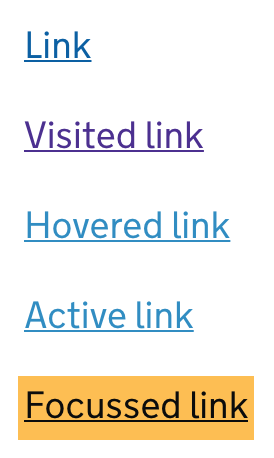Releases: alphagov/govuk-frontend
GOV.UK Frontend release 2.6.0
🎉 A new autocomplete attribute support added to text input, date input and textarea components (See the changelog for more details) 🎉
Thanks @andysellick, @bilbof, @dankmitchell and @edwardhorsford for contributing to this release.
Changelog
🆕 New features:
-
Enable
autocompleteattributes for input components.You can now set the
autocompleteattribute on input, date input and textarea components using the component macros.This was already possible to do with the
attributesoption but this change highlights the new WCAG 2.1 success criteria Identify Input Purpose which "is to ensure that the purpose of a form input collecting information about the user can be programmatically determined, so that user agents can extract and present this purpose to users using different modalities".See autofill for the full list of attributes that can be used.
(PR #1146)
🔧 Fixes:
-
Include Accordion component in global namespace
Accordion component was not exported and was therefore unavailable in global namespace
(PR #1157)
-
Fix Checkboxes and Radios targeting selectors outside it's scope
Thanks to @andysellick and @bilbof for helping us with this issue.
(PR #1156)
-
Fixes styling of the accordion component when there is no JavaScript or it has been turned off
Thanks @dankmitchell for reporting this issue (#1130)
(PR #1149)
-
Remove hover state for accordion sections on mobile
(PR #1148)
-
Fix container not being centered in IE8
Since the header and the footer component use this container it also fixes centering for these components.
(PR #1147)
-
Make gutters in the header consistent with the grid
This means that the header will now line up with the grid.
Thanks to @edwardhorsford for raising this issue.
(PR #1144)
GOV.UK Frontend release v2.5.1
Quick release to simplify the markup for the most common case for summary list component: when they're used in the check answer pattern, which only has one action per row.
Changelog
🔧 Fixes:
-
Update summary list to simplify actions
Only output actions in a list when there's multiple actions.
(PR #1131)
GOV.UK Frontend release v2.5.0
Two brand NEW components added in this release.
Contributions from the community include:
@frankieroberto, @injms and first time contributor @bsushmith
Changelog
🆕 New features:
-
Accordion component 🎉
Contributed by @frankieroberto, as well as @injms, @hannalaakso, @joelanman and others.
The accordion component lets users show and hide sections of related content on a page.
For more information see guidance.
(PR #958)
-
Add desktop specific grid column widths
This allow you to define different grid behaviour for the tablet and desktop
breakpoints. For example, you can make a column two-thirds on desktop but
expand to full-width on smaller tablet sized screens.(PR #1094)
-
Add summary list component
This component was initially developed to allow us to build the
'check your answers' pattern.It is mostly the same as in the original pattern with some notable differences:
- On smaller screens it wraps by default
- It's possible to have multiple actions
(PR #1065)
🔧 Fixes:
-
Update visually hidden class to fix ordering issue in VoiceOver OSX
We have fixed an issue in VoiceOver OSX where using the
govuk-visually-hiddenclass in links would result in the text being announced out of order.We also now recommend to use aria-label or aria-labelledby where appropriate.
Thanks to @stevenaproctor and the accessibility team at HMRC for letting us know about this issue.
(PR #1109)
-
Improve rendering in older Internet Explorer
Added a meta tag to ensure that older IE versions always render with the correct rendering engine
(PR #1119)
GOV.UK Frontend release v2.4.1
Thanks @andysellick and @danboscaro for fixing two of issues in this release.
This is a small release with some minor fixes
Changelog
🔧 Fixes:
-
Remove unused hint, error message and label imports from the Character Count
component(PR #1087)
-
Warning text component, remove negative margin left and reduce padding left to match.
(PR #1084)
-
Add 5px bottom margin to list items within lists that do not have bullets or
numbers on mobile breakpoints to make each item visually distinct.(PR #1078)
-
Add error message attributes to all components
(PR #1086)
GOV.UK Frontend release v2.4.0
Contributions from the community include:
- Allowing extra form group classes on all form components - massive thanks to @colinrotherham
Changelog
🆕 New features:
Scroll to label or legend when linked from error summary
When users click links in the error summary, the corresponding label or legend will now be moved to the top of the viewport, rather than the input. This means that the context for the input remains on-screen.
(PR #1056)
Label or legend are announced for NVDA users when navigating to an input from
the error summary
(PR #1056)
Allow form group classes on date, file upload, input, select and textarea
All remaining form groups should allow additional classes, like with radios and checkboxes
(PR #1059)
🔧 Fixes:
Remove implicit dependency on Element for classList
(PR #1063)
Single field with error should have 'aria-describeby' attribute
Although we discourage using checkboxes without fieldsets, this fix ensures that if there are no fieldset then the aria-describeby will still be usable by screenreaders by adding the element ids to the checkbox input elements 'aria-describeby' attribute.
(PR #1054)
GOV.UK Frontend release v2.3.0
2.3.0 (Feature release)
Contributions from the community include:
- Allowing attributes to be added to table component cells - thanks to @jonheslop
- Add important parameter to visually hidden sass mixin - thanks to @David-Way
- Internal fix - thanks to @richardTowers
Changelog
🆕 New features:
Add important parameter to visually hidden sass mixins
Optional parameter added to govuk-visually-hidden and govuk-visually-hidden-focusable mixins (defaults to true)
(PR #1037)
Add support for attributes on table cells
Can now use the familiar attrubutes: {} pattern to add various
attributes such as id or data-attr to cells within tables
(PR #1045)
Allow form group classes on radios and checkboxes
We now provide a way to add classes to the radio and checkbox form-group wrapper
(PR #1043)
🔧 Fixes:
Fix anchor links in tabs component panels
(PR #1031)
Fix IE8 support in builds in the dist/ folder
(PR #1035)
GOV.UK Frontend release v2.2.0
2.2.0 (Feature release)
Contributions from the community include:
- New character count component - thanks to @alex-ju (and @edwardhorsford for the original work)
- Fix to radios component divider ('or') not being set to the correct colour - thanks to @kevindew
- Accessibility improvement for link buttons so that they behave the same as buttons when accidentally dragged - thanks to @quis
Changelog
🆕 New features
Allow classes on table header and row cells
Optional classes attribute can now be used on table header and row cell item
in the Nunjucks macro
(PR #1015)
Add character count component
(PR #959)
🔧 Fixes
Apply max-width to the <select> element
The <select> element's width is governed by the widths of its <option>'s.
When the text in the options grows large, the element can grow to > 100% of the width of its container and break the layout.
(PR #1013)
Prevent product name in header from wrapping
Currently the product name in the header wraps when the space shrinks which doesn't look great.
Adding display: inline-table prevents that so that the product name as a whole drops to a new line when space is shrunk.
(PR #1007)
Set text colour for radios divider
(PR 1023)
Stop links styled as button from being dragged
Moving the mouse over a link while its button is depressed causes the
browser’s dragging behaviour to trigger (and prevents the click
event from firing). This is contrary to how actual <button> elements
work. This pull request makes the behaviour of links styled as buttons
consistent with that of buttons.
(PR #1020)
GOV.UK Frontend release v2.1.0
2.1.0 (Feature release)
Highlights for the 2.1.0 release include
- fixing flash of unstyled content in tabs component
- allowing attributes to be added to child items in Nunjucks macros in header, footer, breadcrumbs, tabs and error-summary components
- publishing component options (arguments) as JSON file for each component
Changelog
🆕 New features
Allow additional 'meta' content in the footer
You can now pass additional 'meta' content (as meta.html or meta.text) which will appear below any meta links, above the OGL license. This is ideal for, for example, the 'Built by Department Name' colophon.
(PR #990)
Allow attributes to be added to some child items in header, footer, breadcrumbs, tabs and error-summary components
You can now pass additional attributes to links in header, footer, breadcrumbs, tabs and error-summary components
(PR #993)
Fix issue with conditional form content and inline form controls
When inline variant of form controls is used with conditional content, we force it to display block.
This is to avoid breaking and confusing styling as it is a combination we don't recommend.
(PR #970)
Add component options (arguments) as macro-options.json to package
We want to be able to expose these options to GOV.UK Design System. This change includes them as yaml in src/components and adds a build step to transform them to JSON and copy them to package/components. It also adds a test to check if the copied files are valid JSON and contain expected attributes.
(PR #998)
🔧 Fixes
Fix mobile menu button submitting parent forms
The menu <button> didn’t have an explicit type set, which meant that it
defaulted to type=“submit”.
This meant that if the header was inside a form (as it is in the Design System examples, but we can imagine other scenarios where this would be the case) clicking the menu button would submit the form.
In most cases this would also cause the page to reload, which closes the menu.
(PR #994)
Fix flash of unstyled content in tabs component
(PR #1000)
Add 48px favicon
Microsoft recommends including at least a 48x48px favicon.
(PR #986)
Update browsersList in package.json to reflect our supported browsers
browsersList is used by PostCSS in our current build to determine which browser prefixes or rules to generate for the built CSS files. This PR adds rules to specify that the browsers in our browser matrix should always be prefixed for. Additionally, any browser with more than 0.1% of the global market share is prefixed for.
In terms of changes to our built CSS, this means that -webkit-box-sizing and -webkit-box-shadow prefixes will be removed - neither of these prefixes are required by desktop Safari 5.1 or later so this seems a fairly safe change to make.
(PR #1002)
GOV.UK Frontend release v2.0.0
2.0.0 (Breaking release)
⚠️ Changes in this release could break your project, please check the changelog notes to see if you need to update anything in your application.⚠️
Highlights for the 2.0.0 release include improvements to accessibility in all components with:
-
End-users can now specify the font-size in their browser GOV.UK Frontend will scale proportionally (PR #981)
-
Links and focusable elements no longer have poor contrast when focusing them. (PR #982)
Both of these changes we hope will help users with vision impairments use services.
We have also turned off compatibility mode by default in this release, if you use GOV.UK Template, GOV.UK Elements or GOV.UK Frontend Toolkit with GOV.UK Frontend you should re-enable this, see the notes for more information.
For the full list of breaking changes see the changelog notes below.
Thanks to @malcolmhire, @malydok and @fofr for helping us ship this release.
Things to look out for
“Why do my buttons have blue text?”
We have additional styles in GOV.UK Frontend that defend against overly specific CSS selectors in deprecated projects such as GOV.UK Elements, these are now opt-in by enabling compatibility mode - see the notes for more information.
“Why are all my components tiny or really big?”
Since components now use relative units for sizing their text they can appear the wrong size if the root html element has set the font-size to something unconventional, this is the case with GOV.UK Template, see the notes for more information.
Changelog
💥 Breaking changes
Set panel component's title heading level to 1 as default
We think the panel title should be the h1 in the majority of cases, so we made
it the default.
If you have need to change the Panel component heading to something other than
h1, you can do so by specifying headingLevel: <number> in the Nunjucks
macro.
(PR #967)
Remove deprecated govuk-visually-hidden-focussable class name
In 1.1 release we added a new, correctly spelt
govuk-visually-hidden-focusable CSS class and marked the old one as
deprecated.
To migrate you need to change govuk-visually-hidden-focussable to
govuk-visually-hidden-focusable in your codebase.
(PR #968)
Remove name-based width logic from date-input component
In 1.1 release
we removed styling which made the year field 4 characters wide, but was
coupled to the field's name.
However, to avoid making this a breaking release, we added logic to
automatically add the width classes based on the name.
We are now removing this behaviour. Instead, users need pass explicit classes
for each field in the items object for the desired width of the input field.
If you are not passing items at all, you will get the default items which include these classes.
If you are using the Nunjucks macro, you need to provide a width class for
each item, for example:
{{ govukDateInput({
"id": "dob",
"name": "dob",
"fieldset": {
"legend": {
"text": "What is your date of birth?"
}
},
"items": [
{
"name": "day",
"classes": "govuk-input--width-2"
},
{
"name": "month",
"classes": "govuk-input--width-2"
},
{
"name": "year",
"classes": "govuk-input--width-4"
}
]
}) }}
If you are using plain HTML, you need to manually add a width-based class, such
as govuk-input--width-2 or govuk-input--width-4 to the input fields.
(PR #969)
Rename name argument of date-input component to namePrefix.
This is better reflective of the purpose of the argument, which is to prefix the name attribute of items. This is consistent with other components which use the name idPrefix to explain similar functionality.
If your project currently uses this optional argument with the date-input macro, you need to rename all instances of it to namePrefix (NB: this argument shouldn't be confused with the items.{}.name attribute which hasn't changed.)
(PR #984)
Turn off compatibility mode by default for GOV.UK Elements, GOV.UK Template, GOV.UK Frontend Toolkit
You do not need to make any changes if you do not use these projects alongside GOV.UK Frontend.
To migrate include the SCSS variables that correspond with the projects you depend on before importing GOV.UK Frontend styles into your app:
// application.scss
$govuk-compatibility-govukfrontendtoolkit: true;
$govuk-compatibility-govuktemplate: true;
$govuk-compatibility-govukelements: true;
@import "govuk-frontend/all";(PR #981)
Turn on relative typography (rem) by default
This allows for end-users to adjust GOV.UK Frontend components by setting their font size in their browser.
If you are using GOV.UK Frontend on with no other frameworks this should not break your project.
If you need to change this setting for compatibility with GOV.UK Elements, GOV.UK Template, GOV.UK Frontend Toolkit consider enabling compatibility mode.
Otherwise, set $govuk-typography-use-rem to false before importing GOV.UK Frontend styles into your app:
// application.scss
$govuk-typography-use-rem: false;
@import "govuk-frontend/all";(PR #981)
Remove anchor styling in govuk-lists
This was an undocumented feature of lists.
To migrate we recommend using adding .govuk-link class to any anchors within a govuk-list.
If you would like to replicate this functionality without adding a class you can also enable global styles (Note: global styles are enabled by default in the GOV.UK Prototype Kit)
(PR #985)
Remove the width declaration from the <select> component
The <select> component’s width will now be defined by it’s content. This addresses some accessibility issues with the select being 100% wide by default. If you want to style your select to be 100% wide we have added a new override class .govuk-!-width-full to allow this.
(PR #960)
Use text colour on focus for better contrast
Updates the focus styles of links in GOV.UK Frontend so they pass WCAG contrast requirements.
(PR #982)
🆕 New features
Add a new width override class .govuk-!-width-full
You can now override elements that have an undefined or smaller percentage width to be 100% width of their container.
(PR #960)
Allow attributes on select items
You can now provide attributes on select items
attributes: { 'data-attribute': 'value' }
(PR #977)
🔧 Fixes
Textareas can now only be resized vertically, to prevent them being resized
outside of their container bounds. Additionally, they now have a minimum
height to prevent them being resized smaller than a text input.
(PR #976)
Defend tables against GOV.UK Elements code
(PR #983)
GOV.UK Frontend release v1.3.0
This is a feature release, where we've added new functionality and fix a couple of small issue
Thanks to @colinrotherham you can now specify attributes on radio and checkbox items.
We have fixed the spacing between legends and hints, removed whitespaces in the template and dotted outline of the button in Firefox, adjusted spacing in the tag and panel component as well as changed date input component's inputs from float to inline-block.
For more details see the changelog below.
Changelog
🆕 New features:
-
Allow attributes on checkboxes/radios
You can now provide attributes on checkbox and radio items
attributes: { 'data-attribute': 'value' }(PR #942)
🔧 Fixes:
-
Fix incorrect panel title bottom margin with optional text
Margin is only added when panel text is provided
(PR #936)
-
Remove template whitespace
Remove leading whitespace before the doctype in the page template.
Some older browser will be forced into 'quirks mode' if there is whitespace before the doctype.(PR #949)
-
Remove additional dotted outline from focussed buttons in Firefox
This was already the intended behaviour, but a minor typo (: rather than ::)
meant that it wasn't being applied.(PR #951)
-
Update date input component to use
display: inline-block
(PR #938) -
Change spacing relationship on default and small legends and hints
(PR #940) -
Adjust tag component padding to compensate for font spacing
(PR #955)