-
Notifications
You must be signed in to change notification settings - Fork 12.5k
New issue
Have a question about this project? Sign up for a free GitHub account to open an issue and contact its maintainers and the community.
By clicking “Sign up for GitHub”, you agree to our terms of service and privacy statement. We’ll occasionally send you account related emails.
Already on GitHub? Sign in to your account
Git Basics: replaced screenshots with equivalent text and code snippets #28002
Git Basics: replaced screenshots with equivalent text and code snippets #28002
Conversation
|
markdown playing with me -_- |
There was a problem hiding this comment.
Choose a reason for hiding this comment
The reason will be displayed to describe this comment to others. Learn more.
A lot of change requests, but a lot of them are super quick ones that mainly relate to removing bash blocks that we don't really need. Since instruction items say inline "Enter this command some command.", the bash block isn't really necessary if it's just stating the same command again.
git/foundations_git/git_basics.md
Outdated
| 1. Create a new repository by clicking the button shown in the screenshot below. | ||
|
|
||
| 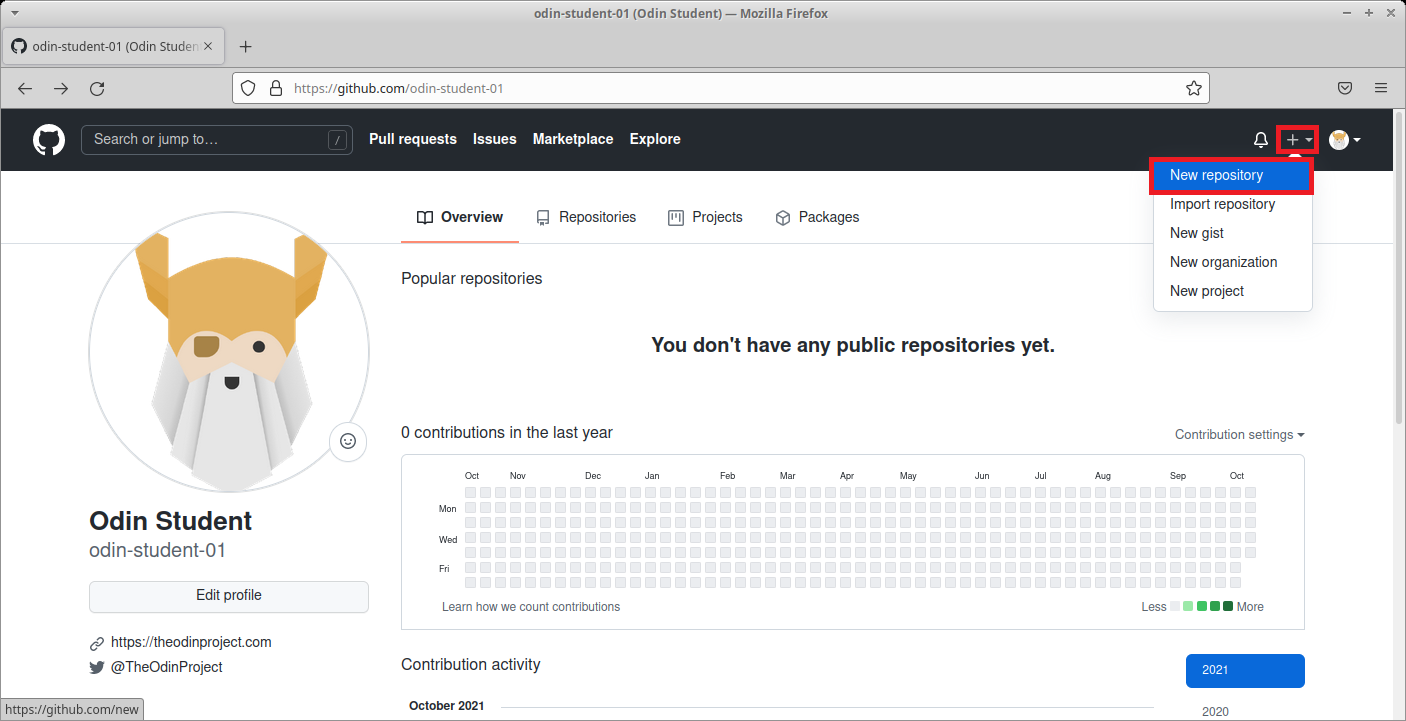 | ||
| 1. Create a new repository by clicking the "+" button in the top-right corner and selecting "New repository". |
There was a problem hiding this comment.
Choose a reason for hiding this comment
The reason will be displayed to describe this comment to others. Learn more.
| 1. Create a new repository by clicking the "+" button in the top-right corner and selecting "New repository". | |
| 1. From the GitHub homepage, create a new repository by clicking the "+" button in the top-right corner and selecting "New repository". |
Wondering if we should also mention how to do this for when the "create new..." dropdown isn't visible.
In that case a user would have to click their avatar, select "Your repositories", then on the new page click the "New" button.
There was a problem hiding this comment.
Choose a reason for hiding this comment
The reason will be displayed to describe this comment to others. Learn more.
Right, I thought about that.
Co-authored-by: MaoShizhong <122839503+MaoShizhong@users.noreply.github.com>
|
@MaoShizhong Done! It doesn't work in preview tool, but I suppose will work on prod? |
Oops, that's my mistake! I listed the wrong suggestion - instead of |
There was a problem hiding this comment.
Choose a reason for hiding this comment
The reason will be displayed to describe this comment to others. Learn more.
This is looking great 💪🏼 Couple more comments below, and then let me know if you wanted to add some additional verbiage about the location of the "Create repository" instructions on smaller viewports.
git/foundations_git/git_basics.md
Outdated
| 1. This will redirect you to your new repository on GitHub. To get ready to copy (clone) this repository onto your local machine, click the green "Code" button. Then select the SSH option, and copy the line below it. **NOTE: You MUST click the SSH option to get the correct URL.** | ||
|
|
||
| 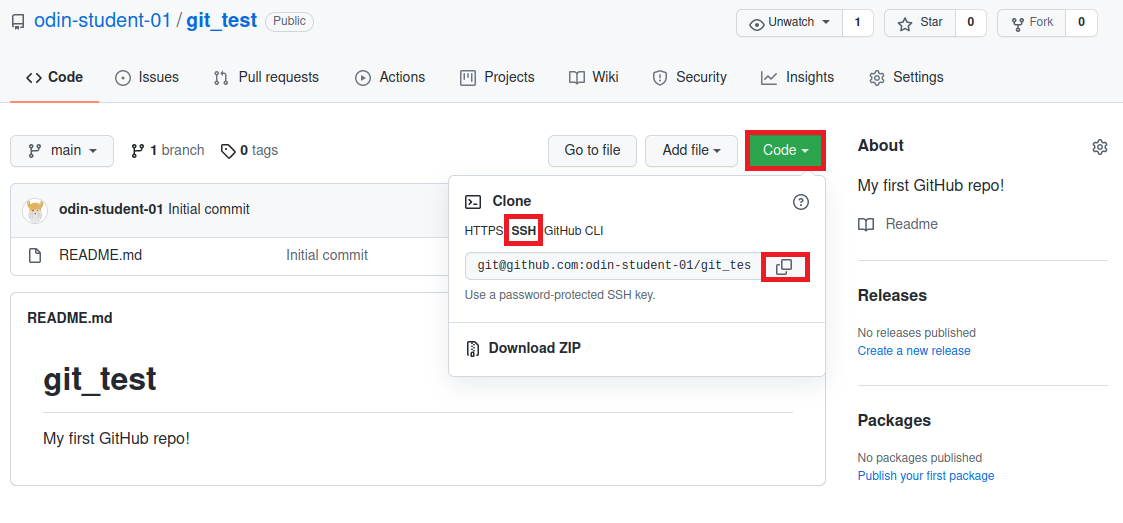 | ||
| 1. This will redirect you to your new repository on GitHub. You should see a layout that includes a tab list of different views (such as "Code", "Pull Requests", and so on) and your repository name along the top of the page, along with a lot of other content elsewhere on the page. To get ready to copy (clone) this repository onto your local machine, click the "Code" button which should be in the section below your repository name. Then select the SSH option in the "Clone" section, and copy the line below it. **NOTE: You MUST click the SSH option to get the correct URL.** |
There was a problem hiding this comment.
Choose a reason for hiding this comment
The reason will be displayed to describe this comment to others. Learn more.
| 1. This will redirect you to your new repository on GitHub. You should see a layout that includes a tab list of different views (such as "Code", "Pull Requests", and so on) and your repository name along the top of the page, along with a lot of other content elsewhere on the page. To get ready to copy (clone) this repository onto your local machine, click the "Code" button which should be in the section below your repository name. Then select the SSH option in the "Clone" section, and copy the line below it. **NOTE: You MUST click the SSH option to get the correct URL.** | |
| 1. This will redirect you to your new repository on GitHub. You should see a layout that includes a tab list of different views (such as "Code", "Pull Requests", and so on) and your repository name along the top of the page, along with a lot of other content elsewhere on the page. To get ready to copy (clone) this repository onto your local machine, click the "Code" button which should be in the section **below** your repository name - note that you should not click the "Code" *tab* that appears above your repository name. Then select the SSH option in the "Clone" section, and copy the line below it. **NOTE: You MUST click the SSH option to get the correct URL.** |
Lemme know what you think of the above addition. Realized it may be confusing that there's a "Code" tab and button on the same page.
There was a problem hiding this comment.
Choose a reason for hiding this comment
The reason will be displayed to describe this comment to others. Learn more.
I would delete this part "You should see a layout that includes a tab list of different views (such as "Code", "Pull Requests", and so on) and your repository name along the top of the page, along with a lot of other content elsewhere on the page." to not focus attention on that other Code button.
And instead of "click the "Code" button which should be in the section below your repository name - note that you should not click the "Code" tab that appears above your repository name." I would say "Click the green "Code" button at the bottom right of the repository name."
There was a problem hiding this comment.
Choose a reason for hiding this comment
The reason will be displayed to describe this comment to others. Learn more.
So you're thinking something more along the lines of:
- This will redirect you to your new repository on GitHub. To get ready to copy (clone) this repository onto your local machine, click the green "Code" button which should be below and to the right of your repository name. Then select the SSH option in the "Clone" section, and copy the line below it. NOTE: You MUST click the SSH option to get the correct URL.
That would probably be good. An alternative would be instead of mentioning its position based on the repo name, using the branch toggle or the repo files/folders, e.g. "click the green "Code" button, which should be to the right of the button displaying the current branch (typically it will display the main branch)" or "click the green "Code" button, which should be directly above the section that contains the files and folders in your directory"
I'll leave it up to you what makes the most sense from a user perspective, though.
There was a problem hiding this comment.
Choose a reason for hiding this comment
The reason will be displayed to describe this comment to others. Learn more.
So you're thinking something more along the lines of:
- This will redirect you to your new repository on GitHub. To get ready to copy (clone) this repository onto your local machine, click the green "Code" button which should be below and to the right of your repository name. Then select the SSH option in the "Clone" section, and copy the line below it. NOTE: You MUST click the SSH option to get the correct URL.
That would probably be good. An alternative would be instead of mentioning its position based on the repo name, using the branch toggle or the repo files/folders, e.g. "click the green "Code" button, which should be to the right of the button displaying the current branch (typically it will display the
mainbranch)" or "click the green "Code" button, which should be directly above the section that contains the files and folders in your directory"I'll leave it up to you what makes the most sense from a user perspective, though.
I'm gonna go with relating the "Code" button position to branch name, as that doesn't change on smaller viewports
git/foundations_git/git_basics.md
Outdated
| 1. Go back to your terminal or if you're using Visual Studio Code you can open the built-in terminal by pressing <kbd>Ctrl</kbd> + <kbd>`</kbd> (backtick). Then type <code>git status</code>. You'll notice that README.md is now shown as not staged or committed. | ||
|
|
||
| 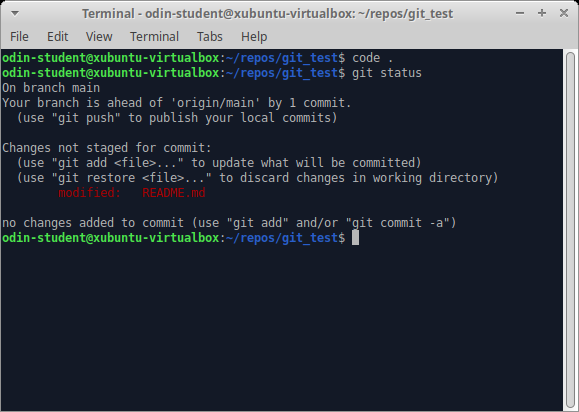 | ||
| <!-- code element needed to not treat the backtick inside the kbd element as code markdown --> |
There was a problem hiding this comment.
Choose a reason for hiding this comment
The reason will be displayed to describe this comment to others. Learn more.
This can be removed if we're not keeping the comment to disable the rule.
There was a problem hiding this comment.
Choose a reason for hiding this comment
The reason will be displayed to describe this comment to others. Learn more.
done
i checked and it seems like the "+" button is always in the top-right corner somewhere, unless you are on mobile, which I think learner is not supposed to be on. So the the current instruction should be sufficient |
Changes addressed - rest of review for Eric, so this pending review won't block
It'll not be displayed at certain viewport widths larger than mobile as well, such as if someone is splitting their monitor to have the browser open on one half and VS Code/something else open on the other. Adding instructions for this scenario isn't a blocker, though, especially since we don't currently have those instructions, so we can always revisit this if people do start voicing confusion. |
I improved directions for "New Repo" and "Code" buttons in the latest commits. Let me know if there is anything else to be improved. |
There was a problem hiding this comment.
Choose a reason for hiding this comment
The reason will be displayed to describe this comment to others. Learn more.
🔥 This looks good. Before merging I just want to check whether this verbiage regarding cloning your repo is accurate, as I'm not sure if it matches what you had mentioned above about relating the position to the branch name:
click the green "Code" button which should be below and to the right of your repository name
omg, I thought I went insane, but turns out I just didn't push this change, it was left hanging in my VSCode |
There was a problem hiding this comment.
Choose a reason for hiding this comment
The reason will be displayed to describe this comment to others. Learn more.
It happens to the best of us! 😆 Thanks for making these updates 💪🏼


Because
The lesson assignment used a bunch of screenshots, hurting accessibility.
This PR
Issue
Closes #27904
Additional Information
I was about to commit this PR and noticed that my PR is deleting main README file for some reason... I returned it but github still acts like I changed something in it 😅
Pull Request Requirements
location of change: brief description of changeformat, e.g.Intro to HTML and CSS lesson: Fix link textBecausesection summarizes the reason for this PRThis PRsection has a bullet point list describing the changes in this PRIssuesection