-
Notifications
You must be signed in to change notification settings - Fork 88
New issue
Have a question about this project? Sign up for a free GitHub account to open an issue and contact its maintainers and the community.
By clicking “Sign up for GitHub”, you agree to our terms of service and privacy statement. We’ll occasionally send you account related emails.
Already on GitHub? Sign in to your account
Fatal error encountered #129
Comments
|
I'm experiencing the same issue. also: so I've commented out the regarding line, but the install script failed at the next copy command. Fatal error encountered: 'sudo cp init.d/pulseaudio /etc/init.d/pulseaudio' failed I'm using a raspberry pi 3 b+ |
|
Hello all got the same issue - running Raspberry pi3 and Volume Image 29 Fatal error encountered: 'sudo cp usr/local/bin/volume-watcher.py /usr/local/bin/volume-watcher.py' failed |
|
As reported in #103 :
|
|
Hey Guys, thanks for the interest in the project. Unfortunately, due to time constraints I am unable to address current issues and debugging, maintenance on the shell scripts are hard and inefficient. As such I will be porting over these scripts to ansible playbooks. This will allow for easier choosing of what you want installed, less brittle code base, and better maintenance so that less people experience the errors. Once I have feature parity I will be addressing documentation on installing with ansible. The goal here is to allow people to setup multiple devices at once by only issuing one command, additionally to allow multiple OS support with less debugging and maintenance, as well as allowing other developers more easily add functionality to this repo with simple yaml files as opposed to obfuscated shell scripts. Any open issues I will keep open to allow other community members to help solve issues, but currently I don't have the time to do so. I apologize for the lack of support, but once feature parity with ansible is achieved I believe everyone will be happier and better off. |
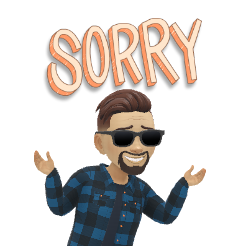
Executing sudo cp usr/local/bin/volume-watcher.py /usr/local/bin/volume-watcher.py
Fatal error encountered: 'sudo cp usr/local/bin/volume-watcher.py /usr/local/bin/volume-watcher.py' failed
Fatal error encountered: su volumio -c ./bt_pa_config.sh failed
The text was updated successfully, but these errors were encountered: